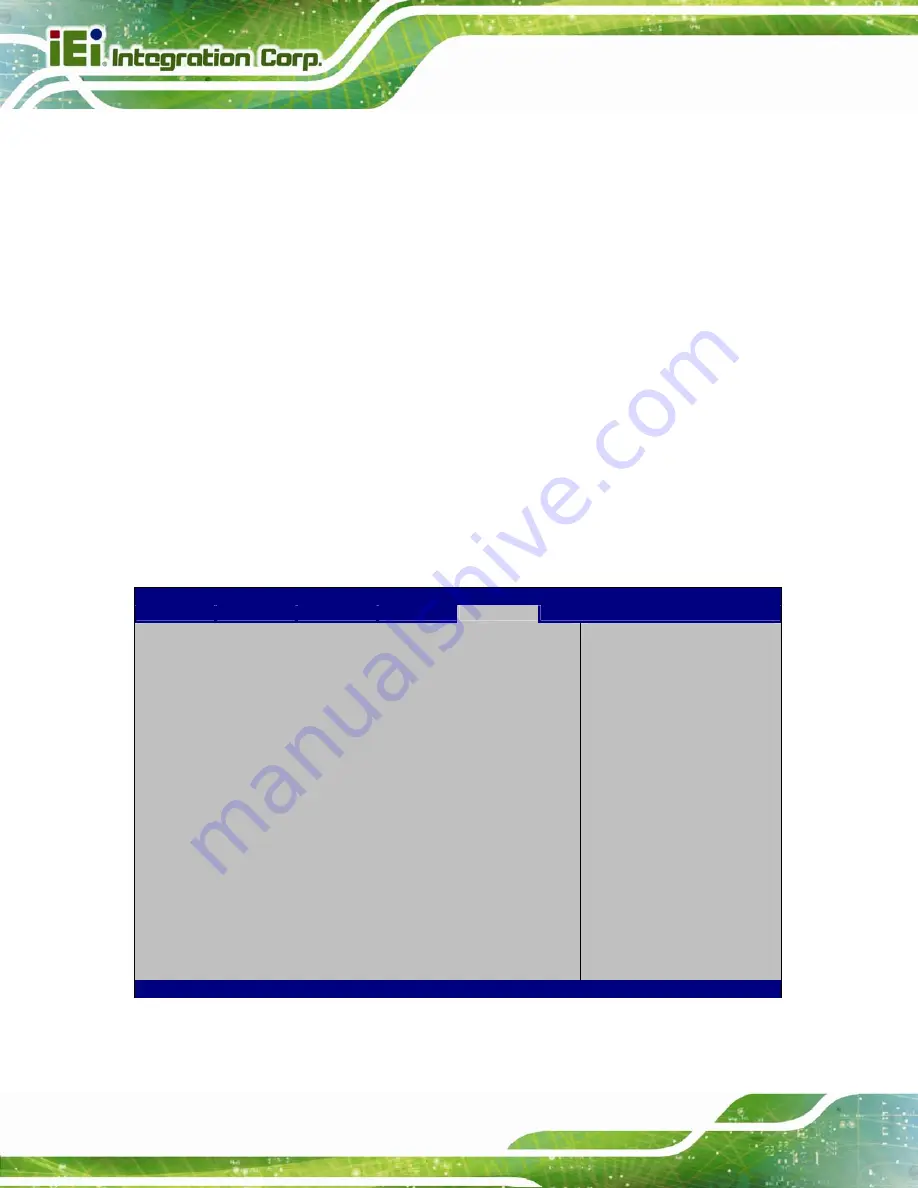
ICEROCK3-T10 Tablet PC
Page 88
UEFI Boot [Disabled]
Use the
UEFI Boot
option to enable or disable to boot from the UEFI devices.
Enabled
Boot from UEFI devices is enabled.
Disabled D
EFAULT
Boot from UEFI devices is disabled.
Boot Option #1 [SATA PM: MRMAJ5A03…]
Use the
Boot Option #1
option to specify the boot priority from the available devices.
Hard Drive BBS Priorities
Use the
Hard Drive BBS Priorities
option to set the order of the legacy devices in this
group.
5.6 Security
Use the
Security
menu (
584
) to set system and user passwords.
Aptio Setup Utility – Copyright (C) 2012 American Megatrends, Inc.
Main
Advanced
Chipset
Boot
Security
Save & Exit
Password Description
If ONLY the Administrator’s password is set,
then this only limits access to Setup and is
only asked for when entering Setup
If ONLY the User’s password is set, then this
is a power on password and must be entered to
boot or enter Setup. In Setup the User will
have Administrator rights.
The password length must be
in the following range:
Minimum length
3
Maximum length
20
Administrator Password
User Password
HDD Security Configuration:
HDD0:MRMAJ5A032GC
Set Administrator
Password
---------------------
: Select Screen
: Select Item
Enter
Select
F1 General
Help
F2 Previous
Values
F3 Optimized
Defaults
F4 Save
ESC Exit
Version 2.15.1229. Copyright (C) 2012 American Megatrends, Inc.
BIOS Menu 20: Security
Содержание ICEROCK3-T10
Страница 12: ......
Страница 13: ...ICEROCK3 T10 Tablet PC Page 1 Chapter 1 1 Introduction...
Страница 22: ...ICEROCK3 T10 Tablet PC Page 10 1 10 Dimensions Figure 1 8 Dimensions units in mm...
Страница 23: ...ICEROCK3 T10 Tablet PC Page 11 Chapter 2 2 Unpacking...
Страница 27: ...ICEROCK3 T10 Tablet PC Page 15 Chapter 3 3 Installation...
Страница 50: ...ICEROCK3 T10 Tablet PC Page 38 Chapter 4 4 Driver Installation...
Страница 72: ...ICEROCK3 T10 Tablet PC Page 60 Chapter 5 5 BIOS Setup...
Страница 103: ...ICEROCK3 T10 Tablet PC Page 91 Chapter 6 6 System Maintenance...
Страница 106: ...ICEROCK3 T10 Tablet PC Page 94 Appendix A A Regulatory Compliance...
Страница 111: ...ICEROCK3 T10 Tablet PC Page 99 Appendix B B Safety Precautions...
Страница 116: ...ICEROCK3 T10 Tablet PC Page 104 Appendix C C BIOS Options...
Страница 119: ...ICEROCK3 T10 Tablet PC Page 107 Appendix D D Terminology...
Страница 123: ...ICEROCK3 T10 Tablet PC Page 111 Appendix E E Watchdog Timer...
Страница 126: ...ICEROCK3 T10 Tablet PC Page 114 Appendix F F Hazardous Materials Disclosure...
















































