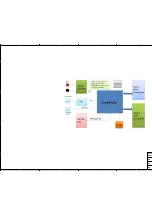8A3xxxx 72QFN EVK User Manual
© 2019 Integrated Device Technology, Inc.
6
February 14, 2019
The following list shows which head/jumper is used to select what voltage:
JP1 – VDDD
JP2 – VDDA
JP3 – VCC_GPIO_DC
JP4 – VDDO_Q8_3_5
JP5 – VDDO_Q2_4_11
JP6 – VDDO_1_10_7
JP7 – VDD_CLK0
JP9 – VDDO_Q0_9_6
Important Equipment Warning
:
VDD_FOD voltage is selected by resistors R908 and R909. In order to prevent
damage to the device, both R908 and R909 should not be stuffed, in which case VDD_FOD = 1.8V.
1.4
GPIO Switches, LEDs, and Test Points
An 8-bit dip switch sets the logic levels for seven GPIOs (GPIO0-5 and GPIO9). The following table shows the GPIO levels for each setting and
the corresponding LED state.
Table 1.
GPIO Settings
Dip Switch Position
GPIO Logic Level
LED
Left
Low
On
Center
High if GPIO is configured as Input
High or Low according to the GPIO output setting
High if GPIO is configured as Input
High or Low according to the GPIO output setting
Right
High
Off
Please see the picture and labels in Figure 3.
When the GPIOs are configured as outputs (such as User-Controlled or LOL indicator), the dip switch for the corresponding GPIO should be
placed in the center position. The LED will indicate the state of the GPIO.
!