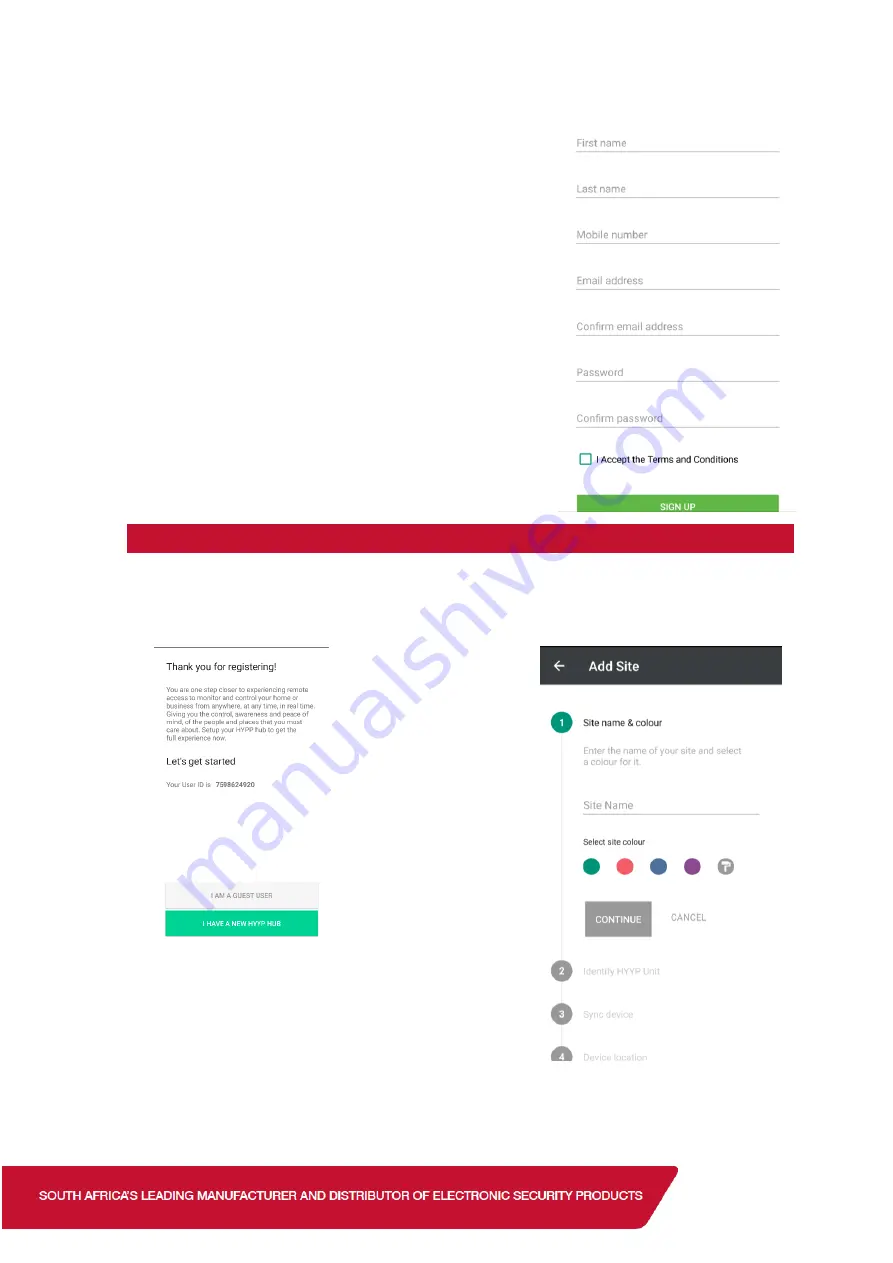
Fill in your details, accept the terms and conditions and click
sign up.
2.2.
Adding a site
Once registered you will be given a HYYP ID and asked if you have a HYYP IP Connect to
connect. Click ‘I have a new HYYP Hub’.
Give your HYYP IP Conect a name and choose a site
colour. The site colour will help distinguish between
multiple sites.
Click ‘Continue’.







