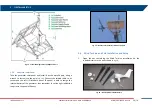5
FIRST ArcSAR SETUP
IDS GeoRadar S.r.l.
Confidential Information - Do Not Distribute
MNG/2017/0016 Rev 1.0 47/ 78
Fig. 97 – ETHERNET and SUPPLY connections to the Sensor
connect the Ethernet (white cable) and Supply (blue cable) plugs to
the related wires of the Pointing Camera.
5.9
Panoramic Camera Setup
Mount the panoramic camera below the radar trolley using the 4 screws
and washers as shown in Fig. 98
Fig. 98 – Installing the Panoramic Camera
5.10
Supply Unit and Acquisition Unit Connections Setup
Connect the POSITIONER cable from the I/O Interface placed on the front
side of the ArcSAR Supply to the socket panel placed at the base of the
ArcSAR Acquisition Unit (
5.11
Safety Electrical devices Setup
5.11.1
Genset RCD on
Open the Circuit Breaker Panel and turn the GENSET switch on (
), in
order to allow generator operations;
Fig. 99 – GENSET RCD panel
5.11.2
PSM and Genset isolation point on
Open the Isolation Point switchboard, placed on the front side of the
ArcSAR Supply Unit, turning on the GENSET and PSU Isolation Point switch
(