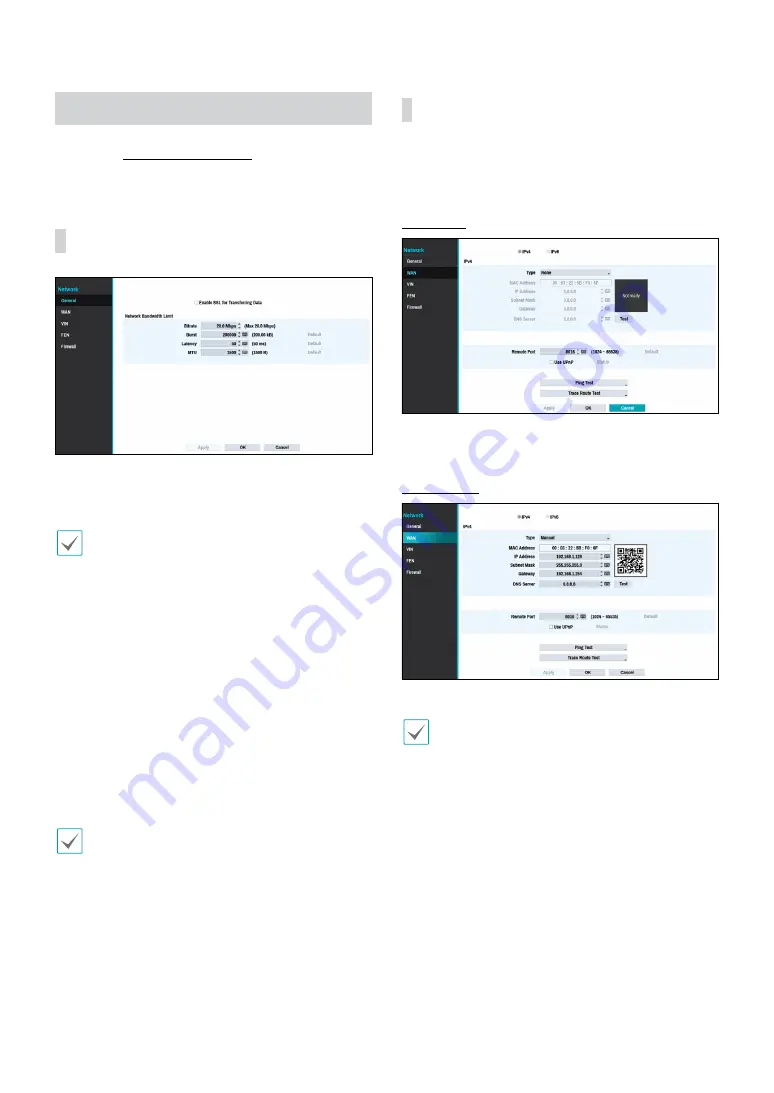
Part 2 - Configuration
64
Network Setup
Refer to the
for basic
information on using the Setup menus.
General
●
Enable SSL for Transferring Data
: Applies SSL
(Secure Sockets Layer) protection on remote viewing
and recording data transmissions.
•
If using the SSL feature, it will not be possible to
connect to the NVR from a remote program or a
network keyboard that does not support SSL.
•
Changing the SSL setting temporarily severs all
remote connections to the NVR in order to apply the
change.
•
This product contains content developed by
OpenSSL Project for use in Open SSL Toolkit (http://
www.openssl.org/).
●
Network Bandwidth Limit
: Configure the network
bandwidth sent to the remote locale.
–
Bitrate
: Set the size of the bandwidth.
–
Burst
: Set the burst-byte or buffer byte size.
–
Latency
: Set the latency.
–
MTU
: Set the maximum transmission unit (MTU)
.
If you configured
Network Bandwidth Limit
, the live
video may not display smoothly in a remote program.
WAN
Designate the IP address type as
IPv4_None,
IPv4_
Manual, IPv4_DHCP, IPv6_None
or
IPv6_Link-local
.
IPv4_None
Select
None
and then
save
to disable IPv4 mode.
IPv4_Manual
●
Set
Type
to Manual.
Manual
lets you configure related settings manually.
Configure
IP Address
,
Gateway
, and
Subnet Mask
settings manually using virtual keyboard's arrow
buttons.
●
DNS Server
: Enter the DNS server’s IP address. The
IP address can also be entered using the virtual
keyboard.
●
Remote Port
: The port used by the remote program
to connect to the NVR. Choose a value between 1024
and 65535. The port number can also be entered
using the virtual keyboard.






























