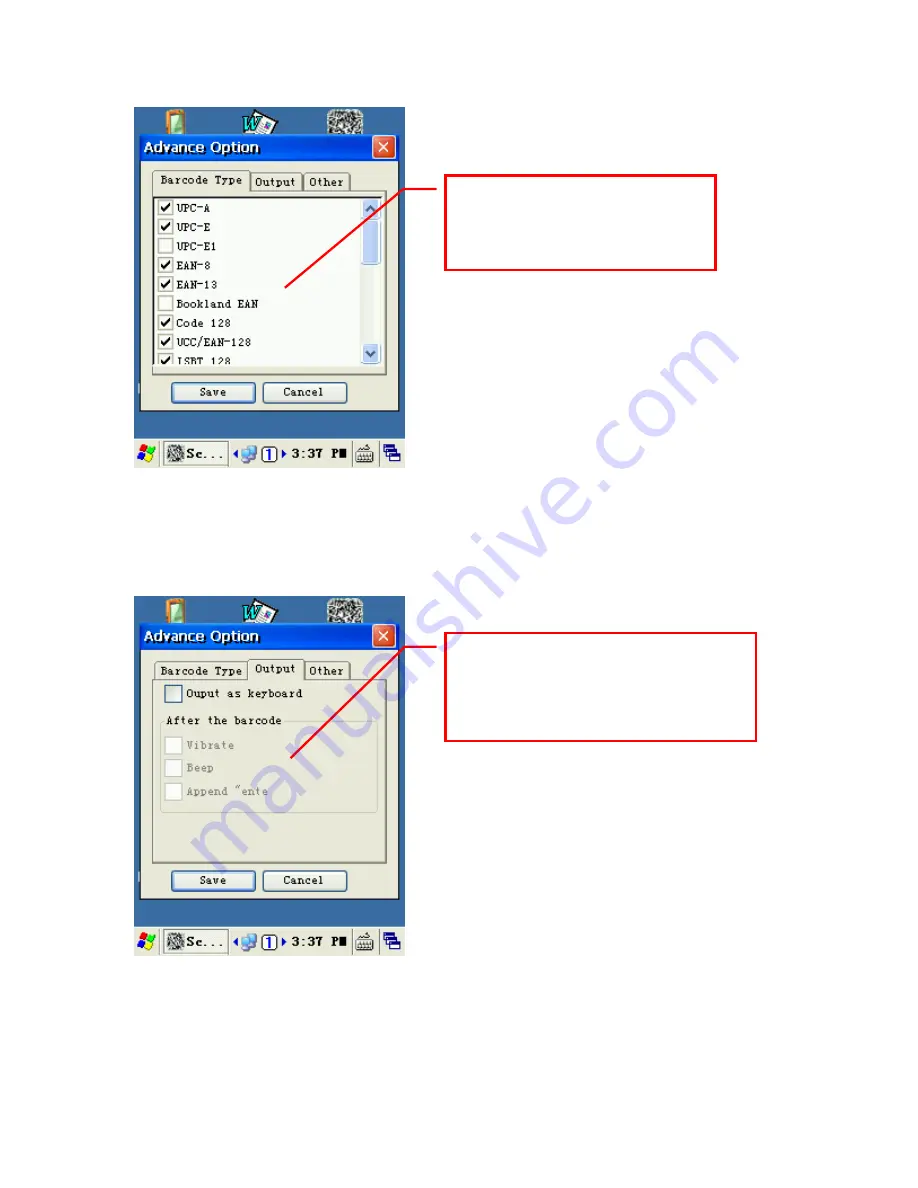
29
You can set the scan head as a standard input device. In this case, the scanned
barcode will be converted into keyboard messages, which allows it to be read by
programs that do not support barcode scanning (such as Wordpad, remote desktop, and so
on).
You can click on the "reset scanning head" to restore the scanner’s factory settings.
Select the type of bar code to
enable from the "bar code types"
interface list box.
Selecting these options allows the
device to send the "Enter" event after
scanning a barcode, then beep and
vibrate to notify the user.
Содержание i6100 Series
Страница 1: ...i6100 Series User Manual Windows CE...
Страница 13: ...12 II Side of the unit 4 Charging and USB interface 1 Headphone jack 2 Stylus 3 Reset hole...
Страница 33: ...19 Set the modem to COM2 click on configuration In the port settings select transfer rate to 115200...
Страница 36: ...22 Click on new enter a new location name such as WCDMA...
Страница 44: ...30...





























