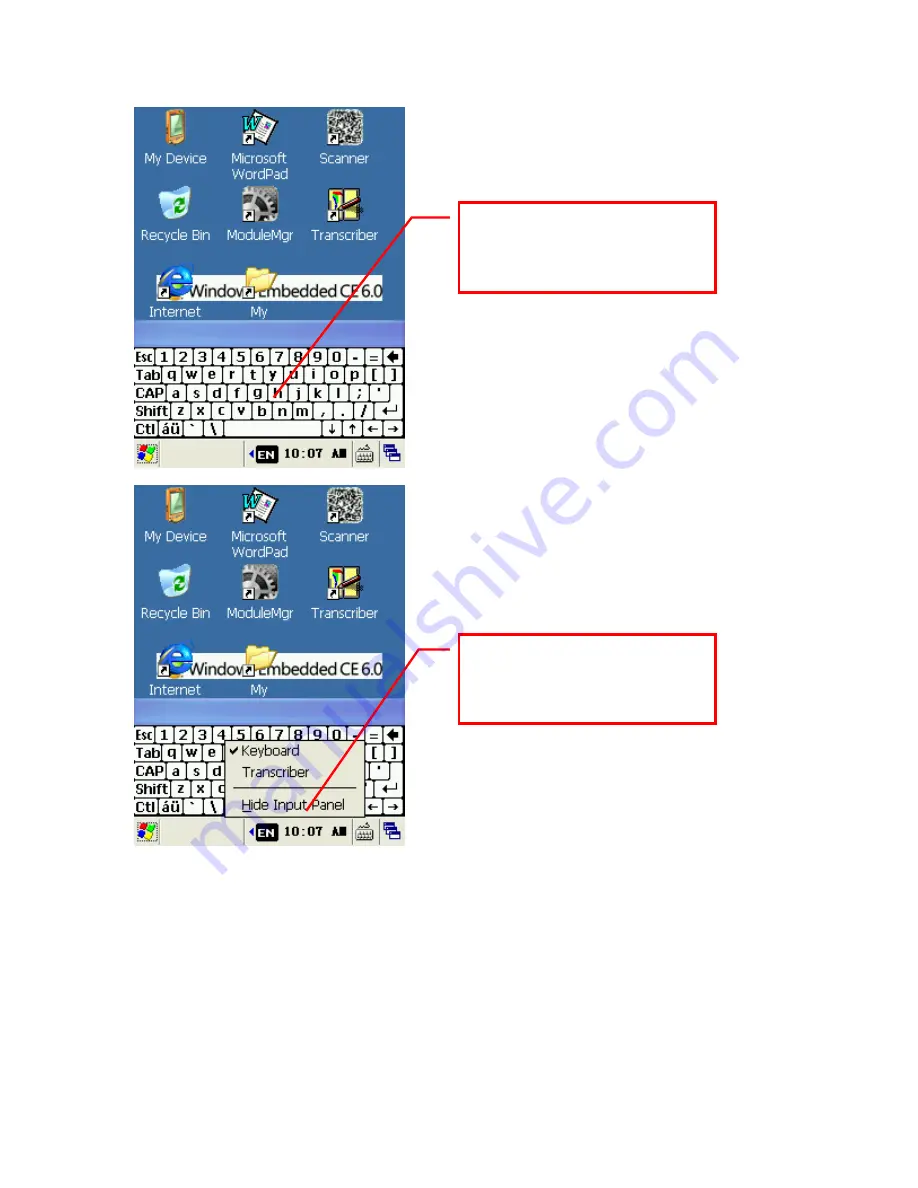
10
2. Using hard keypad input
You can use the device’s number/letter keypad to enter text. To switch between
numbers/letters input methods, go to the Control Panel’s keyboard options to update the
keypad’s current input mode. You can the select input options such as numbers,
uppercase letters and lowercase letters.
Click the keyboard using the
stylus to input letters, numbers
or symbols.
Select "hide the input panel" to
hide the current onscreen
keyboard.
Содержание i6100 Series
Страница 1: ...i6100 Series User Manual Windows CE...
Страница 13: ...12 II Side of the unit 4 Charging and USB interface 1 Headphone jack 2 Stylus 3 Reset hole...
Страница 33: ...19 Set the modem to COM2 click on configuration In the port settings select transfer rate to 115200...
Страница 36: ...22 Click on new enter a new location name such as WCDMA...
Страница 44: ...30...




































