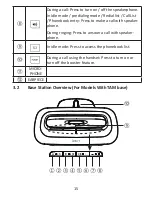29
5.4
Edit a Phonebook Entry
1. In idle, press
P
to access the phonebook.
2. Press
.
to select the entry you want to edit.
3. Press
M
then
.
to select
EDIT
.
4. Press
M
then use the keypad to edit the name (if applicable).
5. Press
M
then use the keypad to edit the number (if applicable).
6. Press
M
then
.
to edit the melody (if applicable).
7. Press
M
to save.
5.5
Delete a Phonebook Entry
1. In idle, press
P
to access the phonebook.
2. Press
.
to select the desired phonebook entry.
3. Press
M
and to select
DELETE
.
4. Press
M
to confirm.
5.6
Delete the Entire Phonebook Entries
1. Press
P
to access the phonebook.
2. Press
.
to select the desired phonebook entry.
3. Press
M
and
.
to select
DELETE ALL
.
4. Press
M
to confirm and
M
to confirm again.