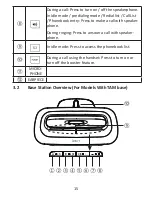20
4
USE YOUR PHONE
Switch ON/OFF the Handset
When the handset is in idle mode, press and hold
O
to switch the
handset off. To switch the handset on, press and hold
O
.
4.1
Make a Call
4.1.1.
Preparatory Dialing
1. Enter the phone number, maximum 24 digits. If you make a mistake,
press
M
to delete the last digit.
2. Press
T
to dial the number.
4.1.2.
Direct Dialing
1. Press
T
to take the line.
2. Enter the phone number to dial.
4.1.3.
Call from the Phonebook
1. In idle mode, press
P
to access the phonebook list.
OR
Press
M
then
.
to select
PHONEBOOK
. Press
M
.
NOTE
The first phonebook entry will be displayed. If there is no entry in the
phonebook, it will show “
EMPTY
”.
2. Press
.
to select the desired phonebook entry.
3. Press
T
to dial the number.