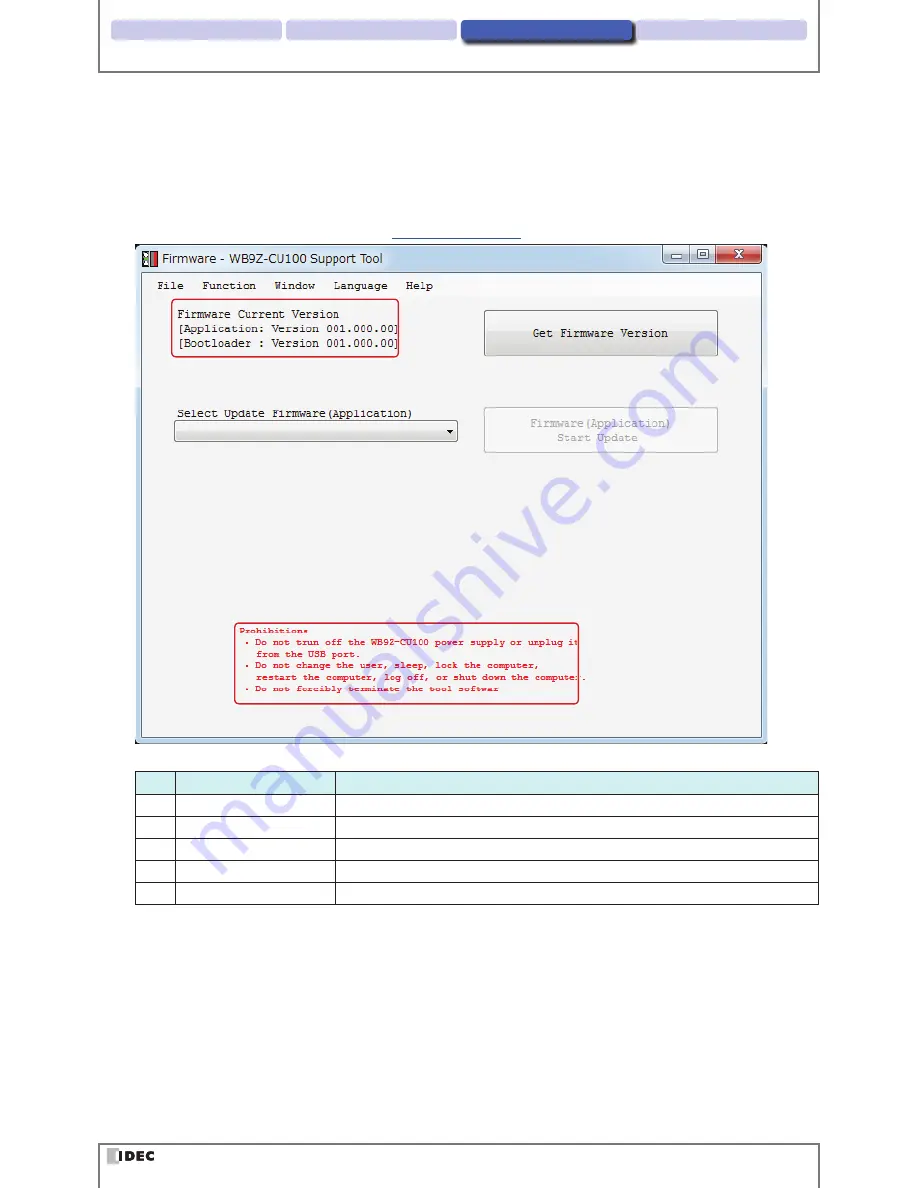
2 Operation confirmation
Menu
4 Appendix
1 Overview
3-7
Menu item descriptions
z
Firmware version up
This screen is for updating the communication unit firmware.
The communication unit can be made to support new functions and to increase performance and product reliability by
updating the firmware.
IDEC recommends that you use the communication unit with the latest firmware.
The firmware is available on the IDEC website
http://www.idec.com/.
(1)
(3)
(2)
(4)
(5)
No.
Name
Description
(1) Check version
You can check the communication unit firmware version.
(2) Get Firmware Version
You can get the communication unit firmware version.
(3) Select Update Firmware
Select the firmware that you want to update with.
(4) Start Update
*1
Starts updating the firmware.
(5) Prohibitions
*2
Describes the prohibitions when using this function.
*1
Start Update
(4) is only available when
Select Update Firmware
(3) is selected.
*2 Pay careful attention to the
Prohibitions
(5) before updating the firmware.












































