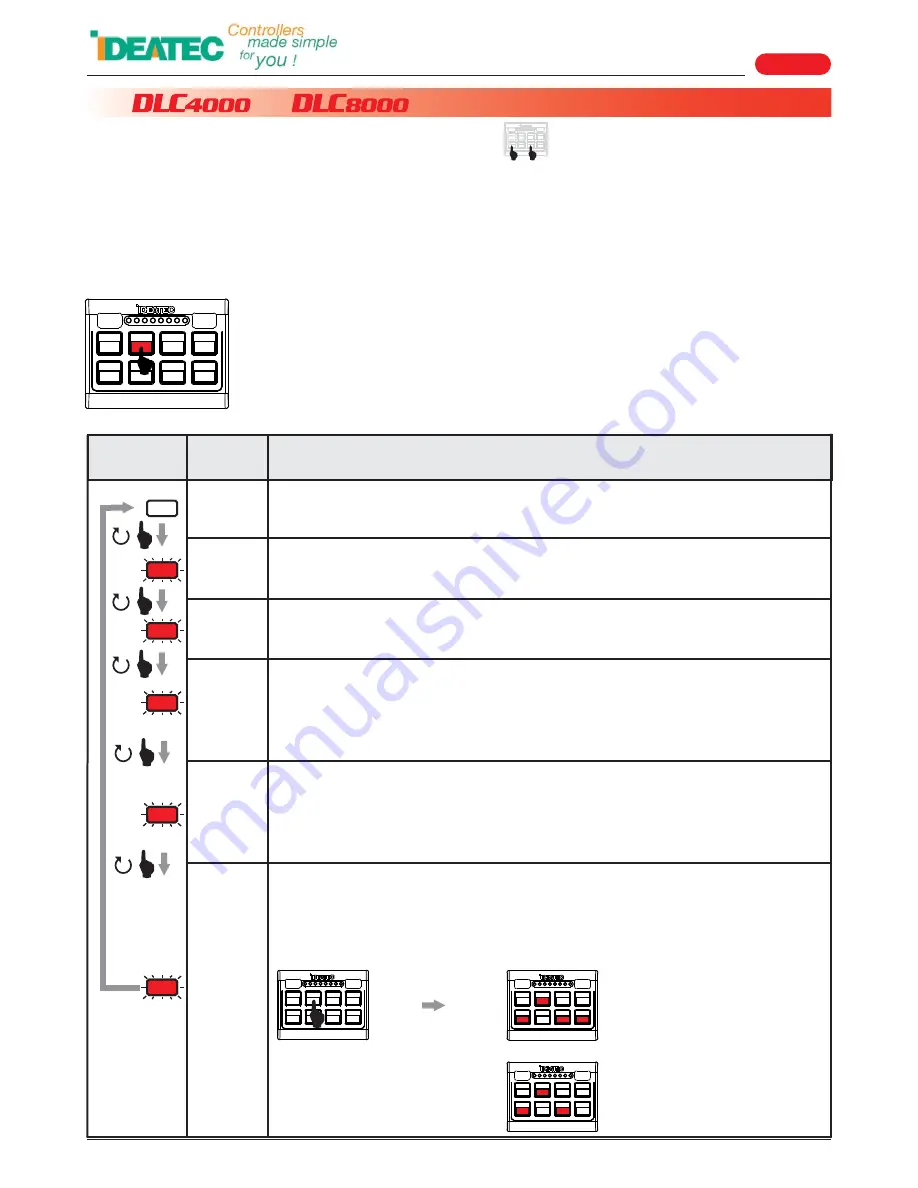
IDEATEC S.A. - Z.I. de Noville-les-Bois - rue Léopold Génicot 19A - 5380 Fernelmont, Belgium - Tel: +32(0)81 42 00 10 - Fax: +32(0)81 57 91 70 - E-mail: info@ideatec.be
User’s guide DLC4000/DLC8000 -
Doc. V2.1 - Firmware V3.1
Page 22
Identification des éléments
Description des éléments
Description du produit
11.
&
Page 15
B5
B6
B3
B7
B8
B2
B4
B1
0
1
3
4
3X
4X
2
3X
2X
3X
1X
B5
B6
B3
B7
B8
B2
B4
B1
B5
B6
B3
B7
B8
B2
B4
B1
3X
5X
5
B5
B6
B3
B7
B8
B2
B4
B1
11.5. DLC8000 Configuration - MODE 1 (continued)
Operation & Configuration (continued)
10.5.6. Key B6 configuration (DLC8000 only).
By default the key 6 is a switch available and is linked to positive output 6.
It’s possible to disable the key B6 and to put a black pictogram on the key to notify the user of the console that the key
is not available. When the key is not available then the positive output 6 is permanent output, going off only when
console is off or the power supply of the DLC8000 is disconnected.
Key B6 can be used as scene activator or arrowstick controller with or without handbrake condition.
Some functions are linked to the negative input 2.
Key B6 is a switch and is included in the group
1
with B5, B7 and B8 if they are
configured in group
1
mode.
See the description of the function group
1
on page 25.
Special conditions with negative input 2 for group
1
are available in configuration mode 2
(see page 28).
Key B6 is a switch and is included in the group
2 with B5, B7 and B8 if they are
configured in group
2
mode.
See the description of the function group
2
on page 25.
Special conditions with negative input 2 for group
2
are available in configuration mode 2
(see page 28).
Key B6 is a switch and starts the scene 2.
Scene 2 starts automatically the keys B1, B3, and B4 if key B4 is included in the scene 2
(see configuration page 20, last option).
If B5 is configured in scene 1 mode, so B5 and B6 are working like a group (only one
key ON at the same time). See page 26 for more details.
Key B6 is a momentary push button and activates the positive output 6 when it is
pressed and the positive ouput 6 is going OFF when key B6 is released.
Key B6 is a switch and activates the positive output 6.
No condition.
Key B6 is not available and the positive output 6 is permanent positive output.
SELECTION FLASHES DESCRIPTION
OR
If B4 included in scene 2.
If B4 not included in scene 2.

























