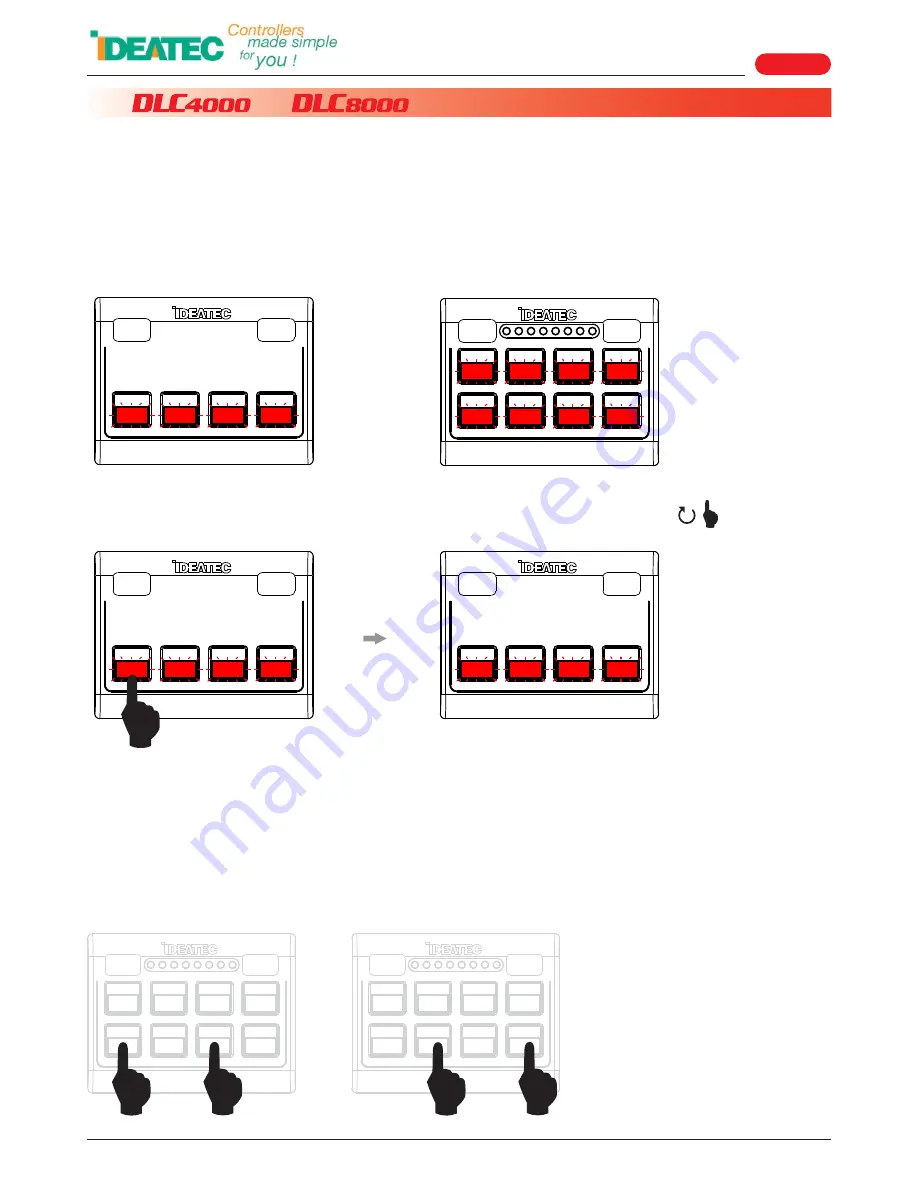
IDEATEC S.A. - Z.I. de Noville-les-Bois - rue Léopold Génicot 19A - 5380 Fernelmont, Belgium - Tel: +32(0)81 42 00 10 - Fax: +32(0)81 57 91 70 - E-mail: [email protected]
User’s guide DLC4000/DLC8000 -
Doc. V2.1 - Firmware V3.1
Page 14
Identification des éléments
Description des éléments
Description du produit
11.
&
Fig.1
CONFIGURATION MODE 1
CONFIGURATION MODE 2
3X
5X
3X
1X
5X
3X
3X
1X
1X
1X
1X
1X
3X
5X
3X
1X
3X
6X
3X
1X
Fig.2
Operation & Configuration (continued)
11.4.4.
To save your configuration
When you finish your selection, save your configuration by pressing B1 & B3 if you were in the mode 1, B2 & B4 if you
were in mode 2 once again during 3 seconds.
CONSOLE DLC4000
Example 1
CONSOLE DLC8000
Example 2
11.4.3.
To enter in configuration mode (continued)
When you enter into configuration mode, each key is flashing several times cyclically. The number of flashes is
corresponding to the selected option.
Example for the configuration by default :
11.4. Before to configure the DLC4000 or the DLC8000 (continued)
If you wish to select the option 6 in place of option 5 for key 1, you have to make a short press on B1.





























