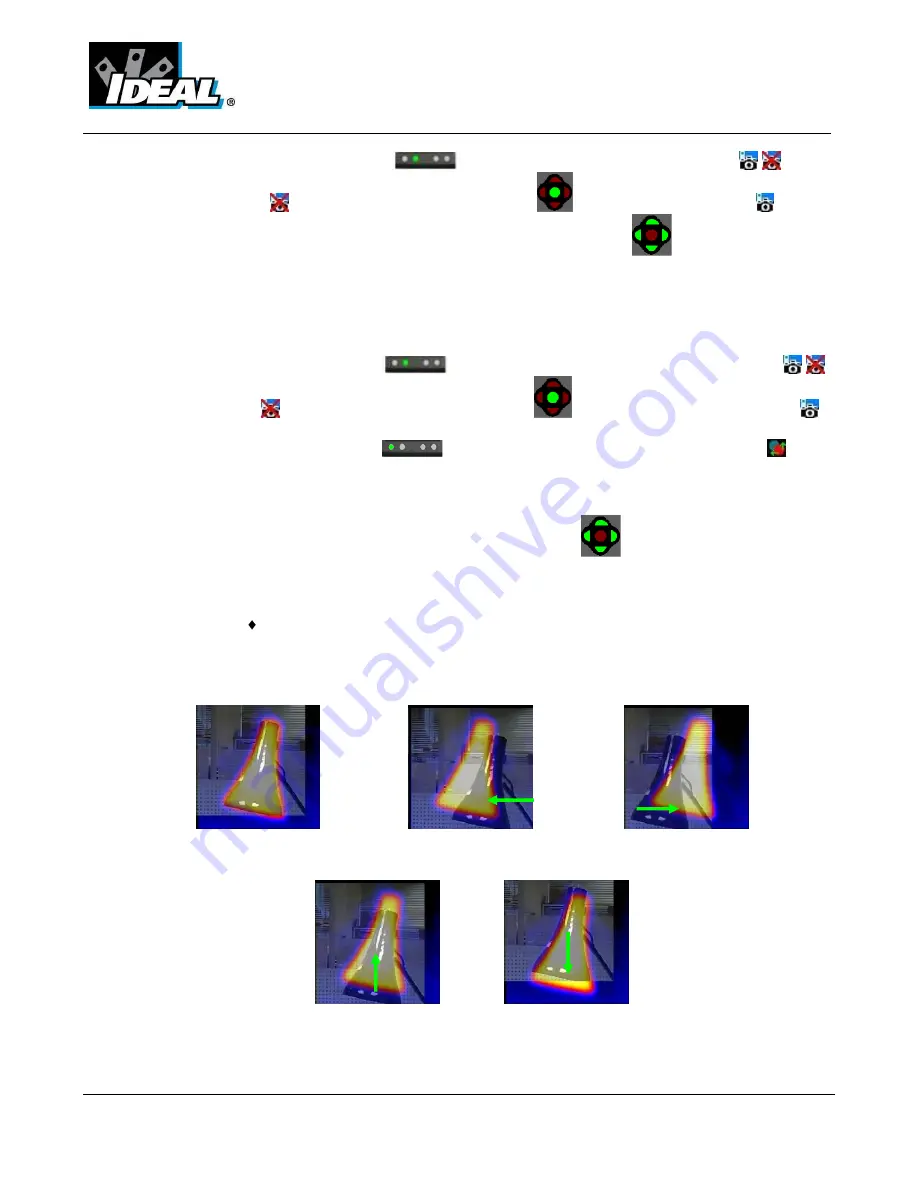
#61-844
ND-7043-3
Page 8 of 22
1.
Press Function Key 2
until the camera on/off icon appears
2.
If off press the center navigation key
to toggle to camera on .
3.
Use either the up/down, or left/right navigation keys
to blend the visible
and thermal images. Blend options are 0%, 25%, 50%, 75%, 100% and PiP.
Image Alignment
As the visible and thermal camera lenses are not co-axial the visible and thermal image often
need to be aligned. This is usually required when moving to view objects at different distances.
1.
Press
Function Key 2
to toggle through to the camera on/off icon
.
If off
toggle the center
navigation key
to turn the camera option on
.
2.
Press Function Key 1
to toggle through to the alignment option
.
3.
Press center navigation key again to select the closes preset alignment
distances
4.
Use the up/down and left/right navigation keys
to
fine-tune the alignment
of thermal and visible images.
5.
The alignment facility is only available when the camera is on and in live mode
Note the visible image is moved during alignment, the Thermal
Image remains fixed.
Examples of alignment:
Fully Aligned
Align left
Align right
Align up
Align down
*Four pre-programmed alignment distances are included. These are at 1.5 feet, 3
feet, 6 feet, and 12 feet. . With the alignment option selected by Function Key ,
pressing the toggle button multiple times cycles through the selection.








































