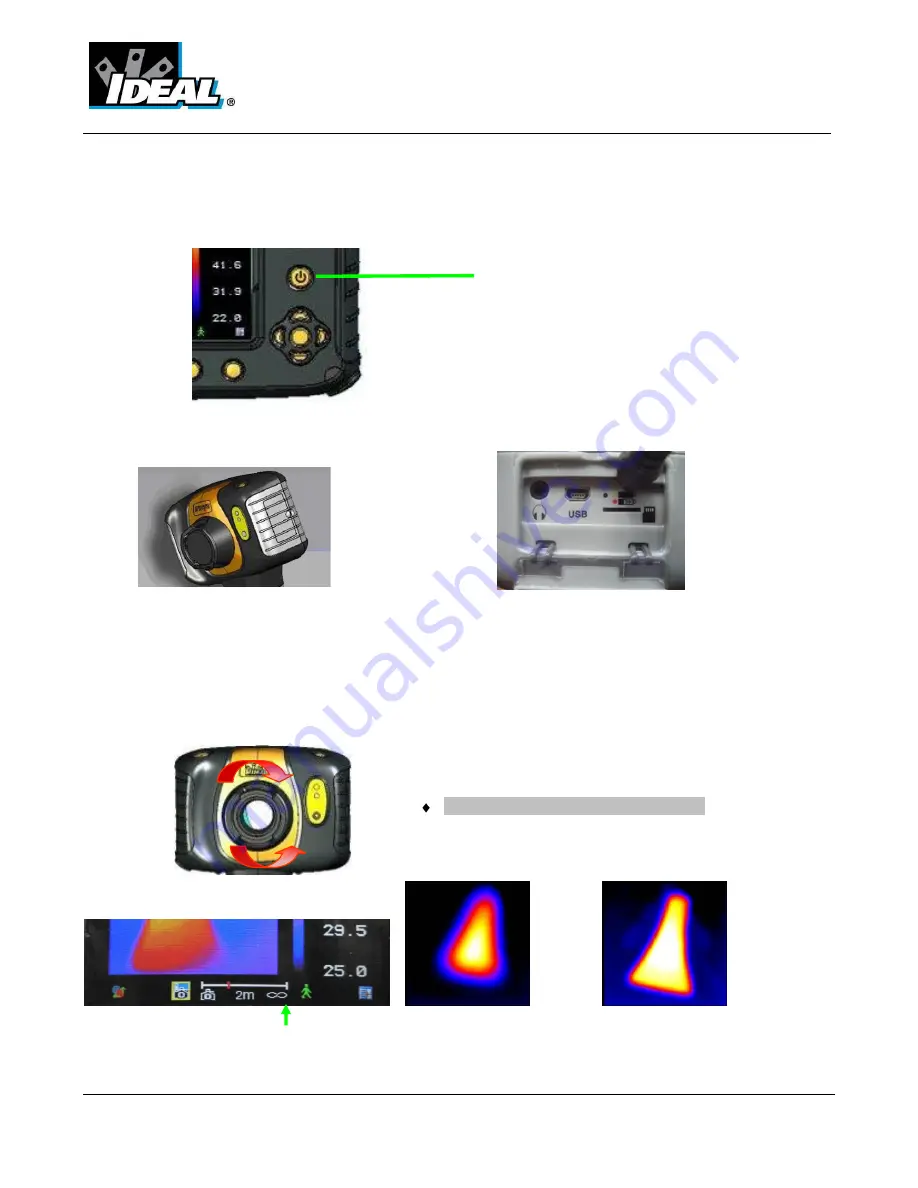
#61-844
ND-7043-3
Page 5 of 22
3. Getting Started.
a)
Switching the Camera on/off
b)
Charging the internal battery
c)
Focusing
Focus bar
Out of focus
Focused
The focus distance bar appears on the screen when the lens is turned slightly. It indicates the
approximate distance in meters or feet to the target.
Press the Power Button to
switch the camera on.
Press and hold for a few
seconds to switch the camera
off.
Gently rotate the lens clockwise and counter-
clockwise to focus the image.
Remember to remove the lens cap.
The camera’s built in battery is charged via
the charging port. A fully charged battery
will last approximately 6 hours. A green
LED indicates charging which turns red
when the battery is charged.
Note: When the camera is
connected to a PC via the USB
cable the camera will charge
but extremely slowly.






































