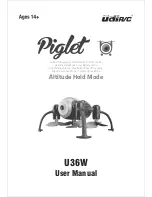11
APOLLO A1
QUADCOPTER OPERATOR’S MANUAL
iNSTALLiNg THE TRANSMiTTER bATTERiES
1) Remove the battery holder, then install 8 new ‘AA’ alkaline batteries into the
battery holder, double-checking to make sure that the polarity is correct.
Reinstall the battery holder and the battery cover.
Do not mix old and new batteries and do not mix battery types.
The
transmitter is designed to use Alkaline batteries only. Using NiCd,
NiMH or Lithium batteries will result in an error due to incorrect voltage
and the transmitter will not function properly.
If when you turn the transmitter ON after installing new batteries, the Power LED does not illuminate, first twist the
batteries in the battery holder. If that doesn’t fix it, double-check the polarity of each battery.
Follow the information in this section to install the transmitter batteries, install the LiPo battery, initialize the gyros and
flight controller, calibrate the compass to prepare the Apollo A1 quadcopter for flight.
It’s important that you follow the steps in this section very carefully. Failure to follow these steps correctly and
in the order written may result in your quadcopter not flying as designed or not flying at all.
This section lists the steps that are required to prepare your new quadcopter for flight in the Manual Flight Mode.
Do not attempt to fly your quadcopter yet using any other Flight Mode (GPS or Return to Home). It’s important that
you first learn to setup and fly your new quadcopter using the Manual Flight Mode.
Aside from installing the transmitter batteries, each of these steps must be completed in the order described in this
section, unless otherwise noted.
PREPARiNg fOR fLigHT
iNiTiALiziNg THE gyROS AND fLigHT CONTROLLER
1) Install the LiPo battery into the quadcopter, making sure to push the LiPo
battery as far forward as possible into the body.
Do not plug the LiPo battery
into the power connector yet.
We suggest installing and removing the LiPo battery with the quadcopter
upside down. This will allow the USB and auxiliary connectors to lay
in the notched area in the top of the quadcopter, preventing them from
unplugging or getting damaged when you install or remove the battery.
2) Pull throttle control stick all the way back, verify that the Flight Mode Switch
is in the Manual Mode (1) position, then turn the transmitter ON.
It’s important that when you plug the LiPo battery into the quadcopter
in the next step, that the quadcopter be sitting on a flat, level surface
and that you wait to move the quadcopter for 10 seconds after plugging
the LiPo battery in to allow the gyros and flight controller to initialize.
3) Place the quadcopter right-side up on a flat, level surface, then plug the LiPo battery into the matching power
connector. Three single audible tones will sound, followed by a short audible chime.
Do not move the quadcopter for 10 seconds after plugging the LiPo battery in to allow the gyros and
flight controller to initialize (about 5 seconds after the audible chime sounds).
4) Carefully push power connector wires and USB connector into the back of the body.
The LiPo battery should fit snug. If the fit seems loose, a thin piece of foam rubber (not included) can be affixed to
the top or bottom of the battery to help hold it more securely in place.