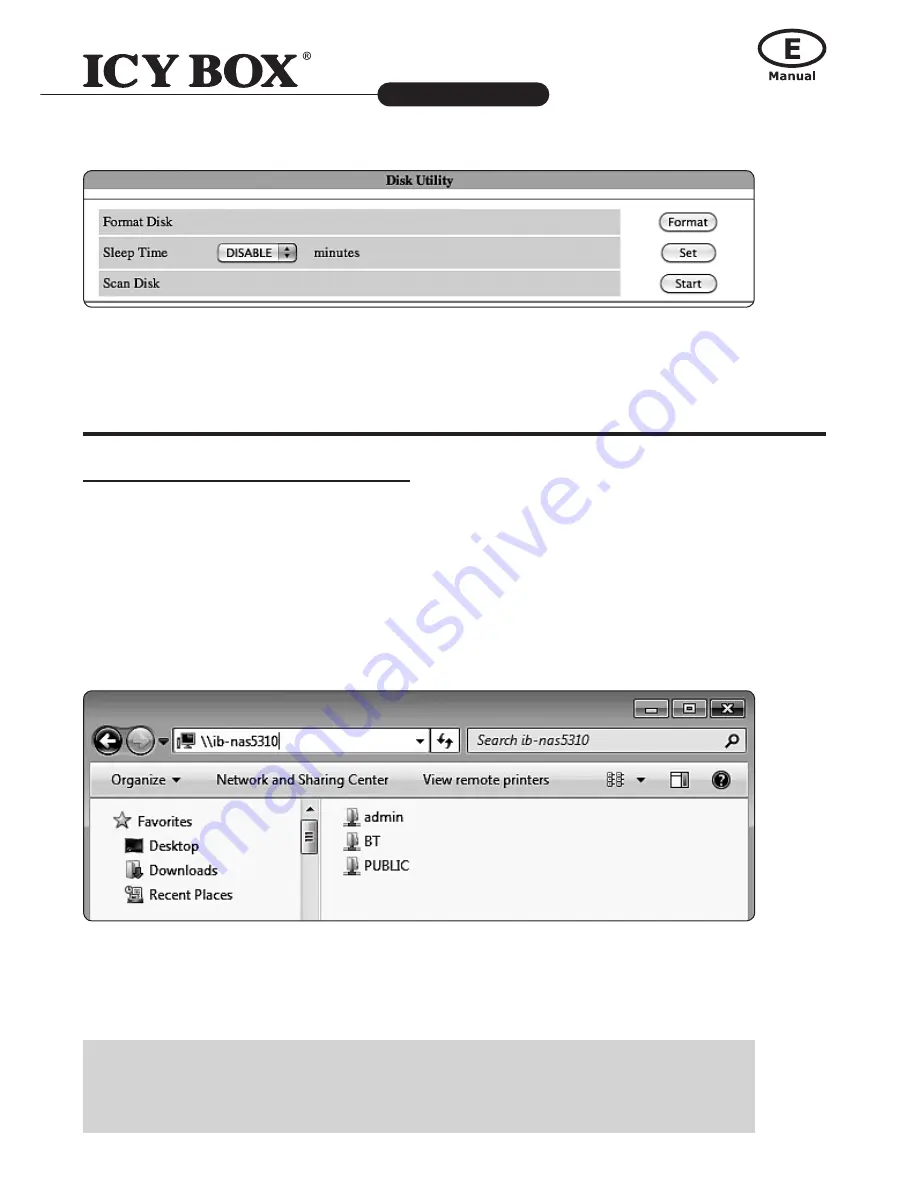
14
15
Network Attached Storage
IB-NAS5310
http://www.icybox.de
the Scan disk function can be used to detect potential problems with the hard drive. click on the refresh
button to display the scandisk result.
fIle AND PrINter AcceSS
Mounting network shares under Windows
in Windows, the data can be accessed by searching for the ib-naS5310 in the "network neighbourhood"
(as a computer with the name "ib-naS5310"). Or you can access the data in the ib-naS5310 with the
following instructions.
Note:
the follow screenshots are taken from a Pc running Windows XP SP2 and may vary slightly from
your computer screen.
Open the Windows Explorer and type "\\IB-NAS5310" in the address field and press "Enter". If prompted
please enter your account name and password of the naS.
the Windows explorer will appear and you should be able to see all the folders that were previously
selected to be shared under "SMb Server" in the control panel. clicking on the corresponding folder will
reveal the files in that folder.
if you change the ib-naS5310 hostname, you will need to replace the word "ib-naS5310"
with it. for example, if you changed your hostname to "fileServer", please type
"\\fileServer" instead of "\\ib-naS5310".
























