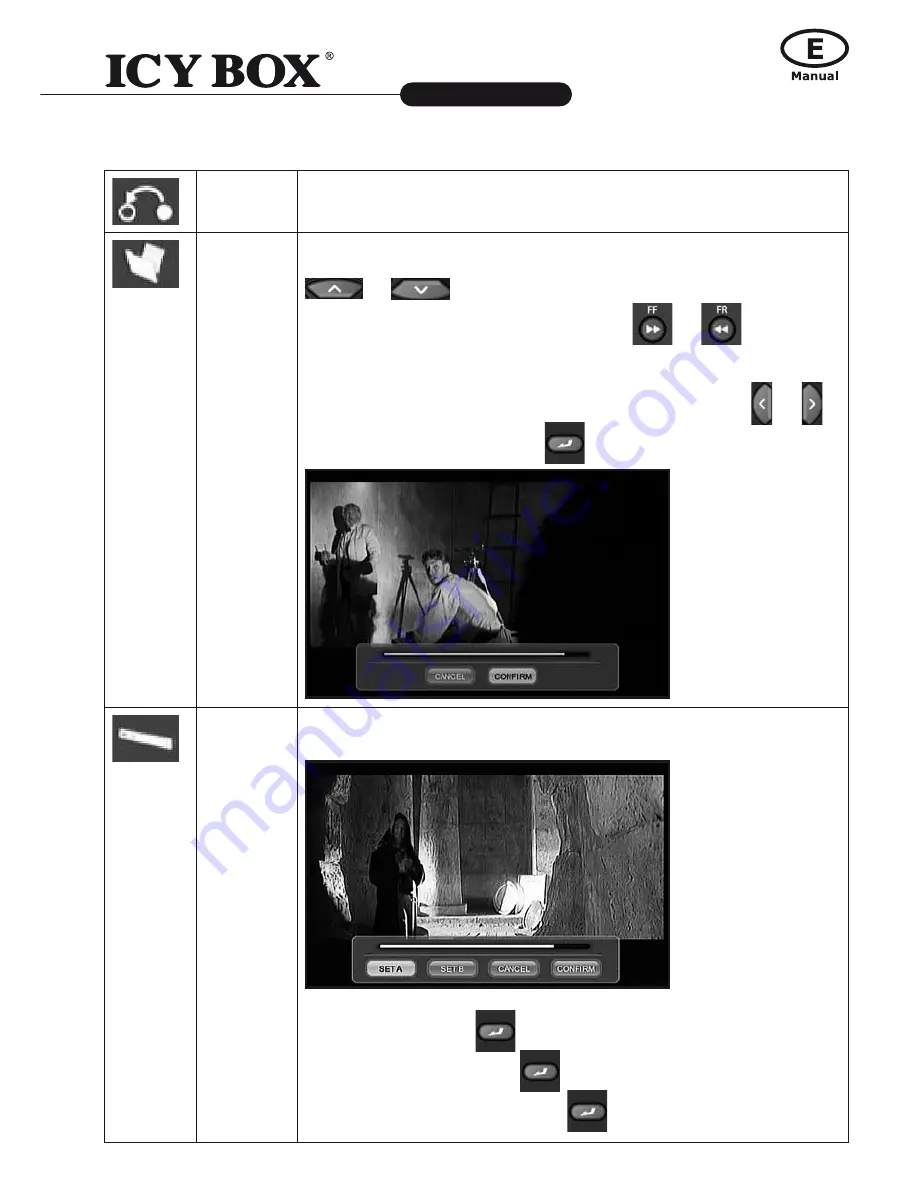
22
Multimediaplayer and Recorder
IB-MP3010 series
http://www.icybox.de
23
Return
Select to return to the main screen.
Set
Thumbnail
Select to change a thumbnail of the selected video. Press
or
on the remote control to select
Set Thumbnail
,
an editing screen appears. You can press
or
to fast for-
ward or fast rewind when searching a proper point. When you reach
the point at which you wish to insert a thumbnail, press
or
to select
ConfIRM
and press
.
AB erase
Delete a specified clip in a title.
Select
SeT A
and press
to mark the start for the section to be de-
leted. Select
SeT B
and press
to mark the end of the section to be
deleted. Select
ConfIRM
and press
to delete the section.
Содержание IB-MP3010HW
Страница 1: ......















































