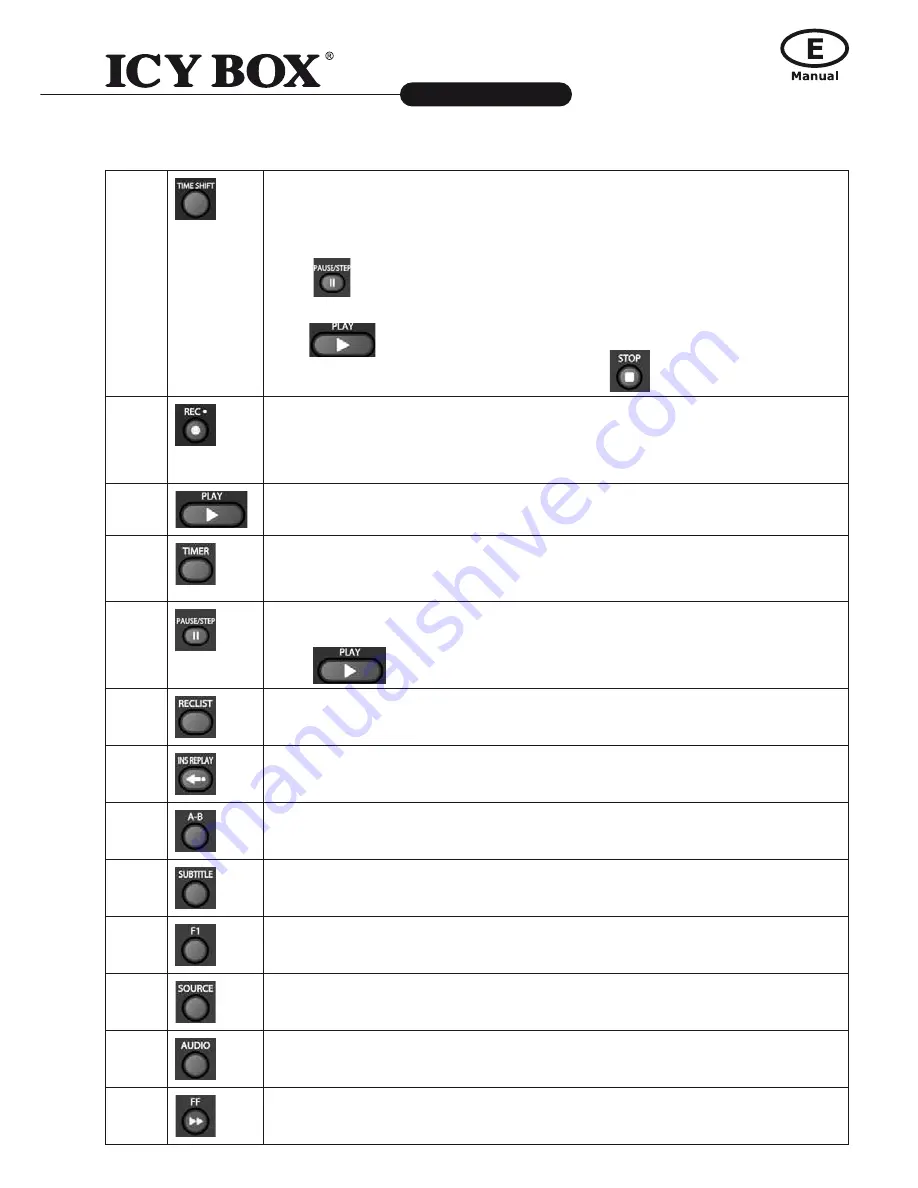
14
Multimediaplayer and Recorder
IB-MP3010 series
http://www.icybox.de
15
10
TIMe ShIfT
button:
While in Video In mode, press to activate the time shift function, which allows you
to pause live TV and resume the program from the point you left it. While paused,
the program is recorded to the HDD or USB device, as long as space is available.
Press
to activate TIME SHIFT function and wait for the PLAY arrow to
appear on the screen.
Press
and the program will be paused. Press to resume viewing the program.
Time shift mode remains active until you press
.
11
ReCoRd
button:
Press to begin recording or to resume when recording has been paused.
Press repeatedly to set one touch recording (OTR) length
(30 MIN. / 60 MIN. / 90 MIN. / 120 MIN. / 180 MIN. / 240 MIN. / Off).
12
PlAy
button:
Press to begin playback of a title.
13
TIMeR
button:
Press to enter the Timer Menu directly to add, edit and delete recording
schedules. See
"5.1 Creating a new Schedule"
for more details.
14
PAuSe / STeP
button:
Press to pause current playback. Press again to step to the next frame.
Press
to resume playback.
15
ReC lIST
button:
Press to show the recording List.
16
InSTAnT RePlAy
button.
Press to backward 10 seconds of the current playback, which suitable for sport program.
17
A-B
button:
Press to set the beginning and end points of a section to repeat.
18
SuBTITle
button:
Press to activate available subtitles.
19
f1
button:
Reserved button. No function has been assigned to it yet.
20
SouRCe
button:
Press to select input source. See "
3.1 Selecting Video In
" for more details.
21
AudIo
button:
Press to select an audio track.
22
fAST foRwARd
button:
Press to fast forward the current playback. Press repeatedly to select speeds.
Содержание IB-MP3010HW
Страница 1: ......













































