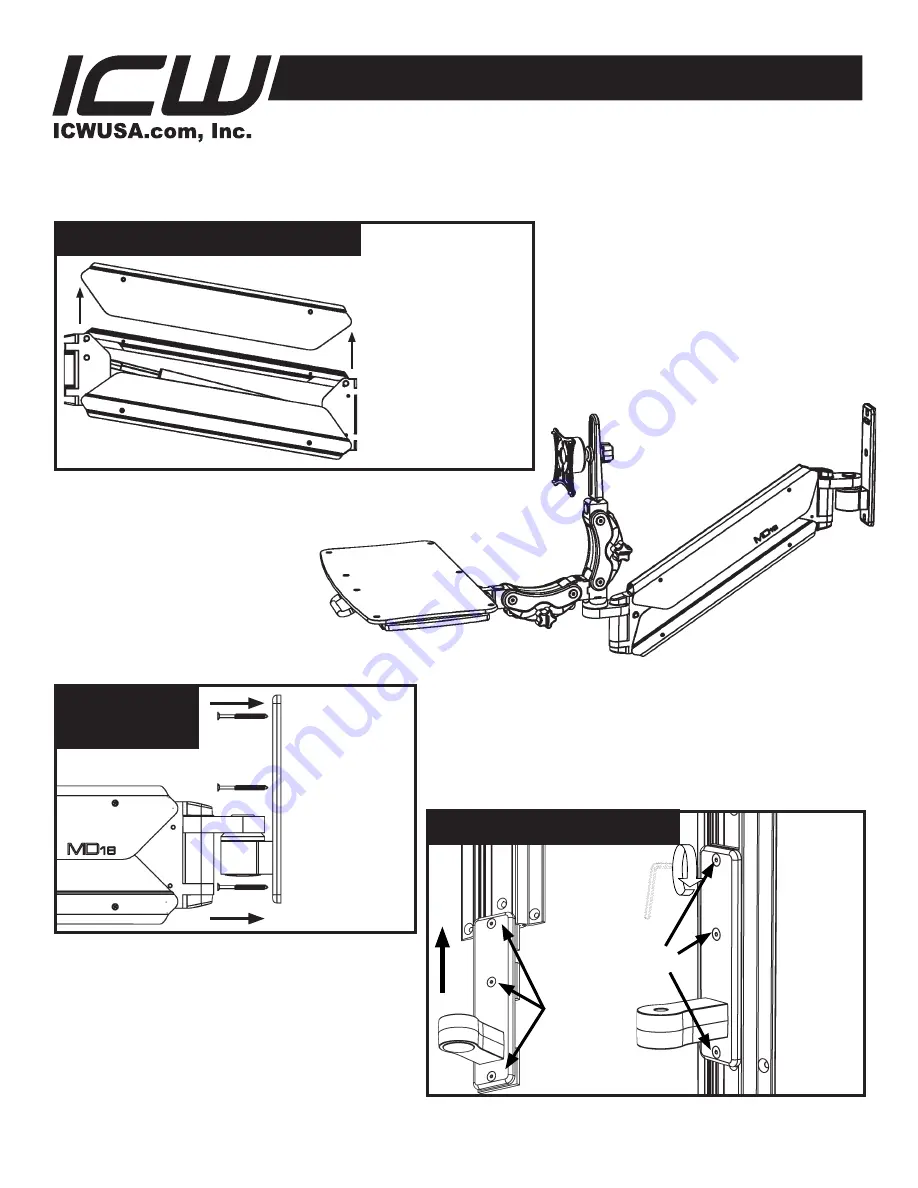
If you have any questions, please call 1-800-558-4435
MD ARM INSTALLATION INSTRUCTIONS
MD ARM INSTALLATION INSTRUCTIONS - rev 04/22/14 pjm
Page 1 of 3
ATTACH MD
WALL MOUNT
Locate a stud in a
wall you intend to
mount your arm on.
Mark the top hole,
drill 11/64 pilot hole
and insert an ICW
provided #14 screw
and tighten slightly.
Using a level, mark
the 3 lower holes and
drill pilot holes, insert
the last three #14
screws and with the
mount level, tighten
all screws securely.
Lift the wall
mount up to
the
bottom
of the TMD
track, or lower
over the top
of the track if
easier. Slide
the
clamp
plates into the
groove in the
TMD track.
Track
clamp
plates
Once
the
wall plate is
at the height
that
you
want it, use
the
5
/
32
hex
key to lock it
into place by
turning the
3 clamping
screws
in
to
place
clockwise.
Clamp
screws
ATTACH WALL PLATE TO TRACK
IF MOUNTING DIRECTLY TO WALL
IF MOUNTING TO WALL TRACK
REMOVE COVERS FROM MD ARM
Using a Phillips head
screwdriver, remove the four
screws from the upper cover,
exposing the cable channel.
WARNING - PINCH POINT:
Keep fi ngers away from
the inner arm area where
the gas spring is located.
The lower cover can also
be removed by lowering the
arm into the down position,
removing the screws and
sliding the cover forward off
of the arm.
OR





















