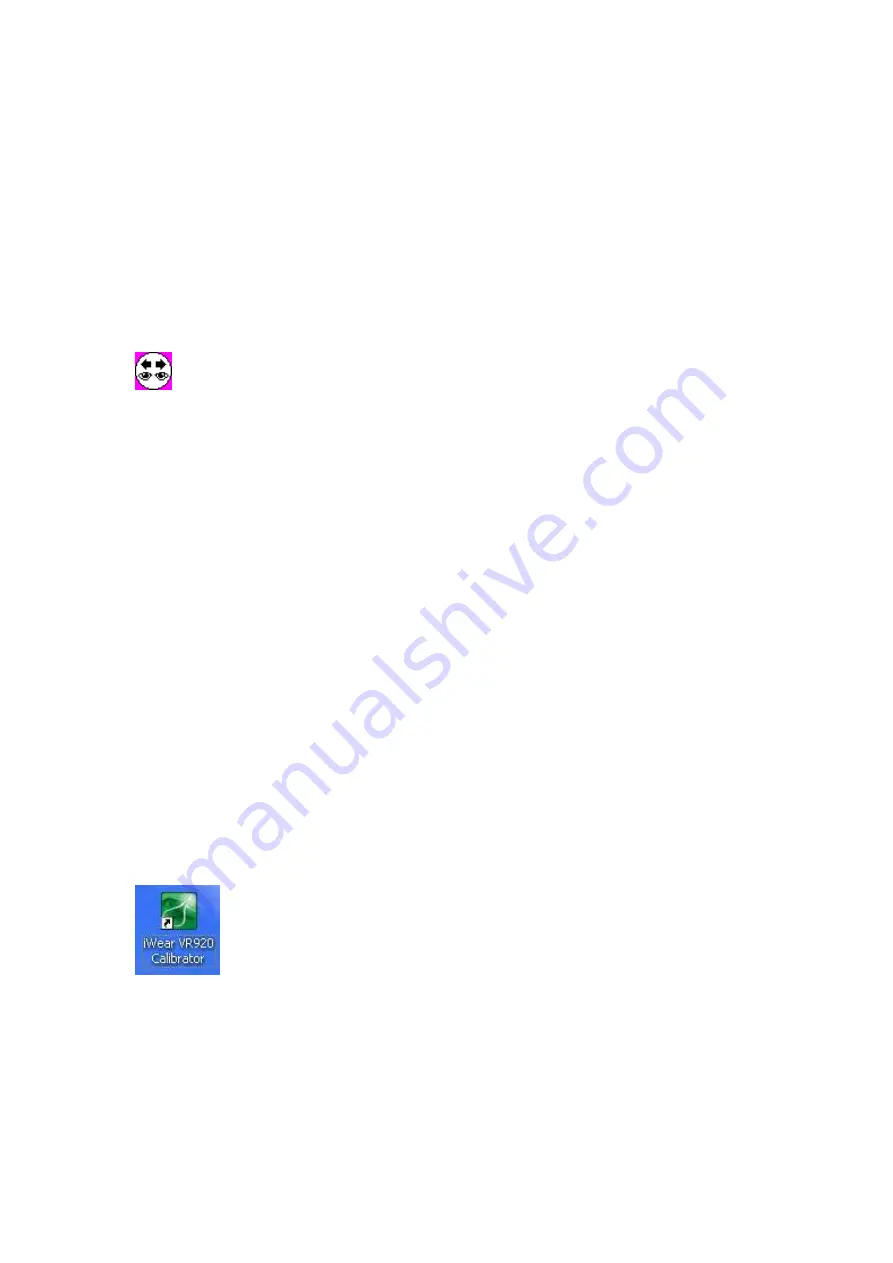
16
adjusting the stereo mode. Depress the control wheel on one of these icons
in the OSD and then select the other mode. This will reverse the left and
right eye images allowing you to see stereo 3D properly.
--------
Brightness Balance
Some users find that one display appears darker or lighter than the other due
to differences in InterPupilary Distance (IPD). The Brightness Balance
function allows you to compensate for this. Access the function and rotate
the wheel to adjust brightness between the two displays until both appear
equally bright.
--------
iWear® VR920 Calibrator
The iWear VR920 Calibrator can be accessed via the desktop shortcut or by
right-clicking on the iWearMonitor icon in the system tray and selecting
“Calibrator”. iWear VR920 relies in part on magnets for headtracking. This
utility allows you to calibrate your VR920 relative to the magnetic field in the
area of use, improving your VR920 experience. Calibration is recommended
after every system restart.
--------
All manuals and user guides at all-guides.com
all-guides.com










































