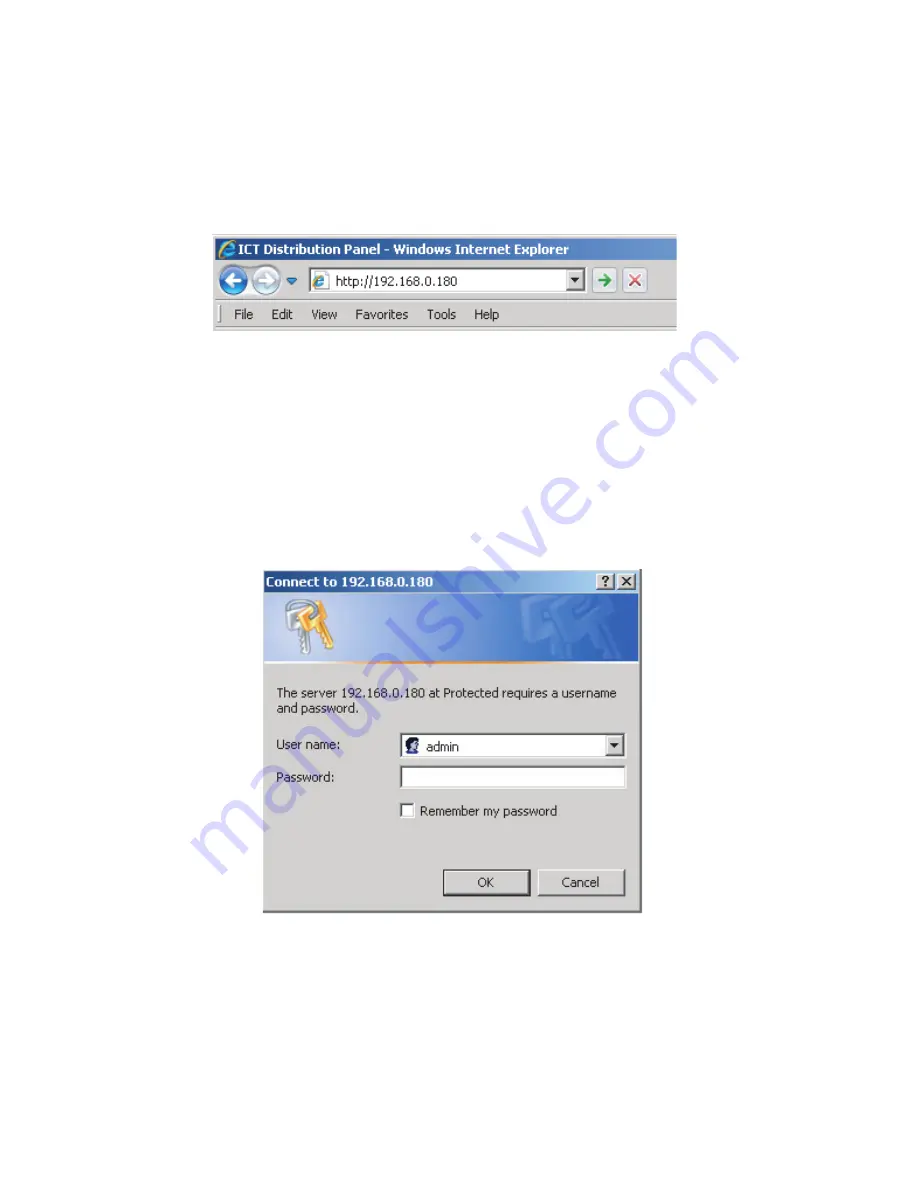
WEB-BASED CONFIGURATION UTILITY
Follow these steps to access the panel from a browser. The recommended web browsers to use with
this panel are Microsoft Internet Explorer, Mozilla Firefox or Google Chrome.
1. Start your web browser.
2. Enter the IP address of the panel in the location/address field of the browser.
If the panel is connected to a network with a DHCP server, the panel will be assigned an IP address
automatically. To find the current IP address of the panel, see the
LCD Operation
section in the
instruction manual. If the panel is not connected to a network with DHCP, it will use a default IP address
of
192.168.0.180.
3. Enter your user name and password. The default Administrator user name is
admin
, and there is no
password by default.
Figure 5.
9
Figure 4.
Содержание ICT180S-12IRC
Страница 2: ......


























