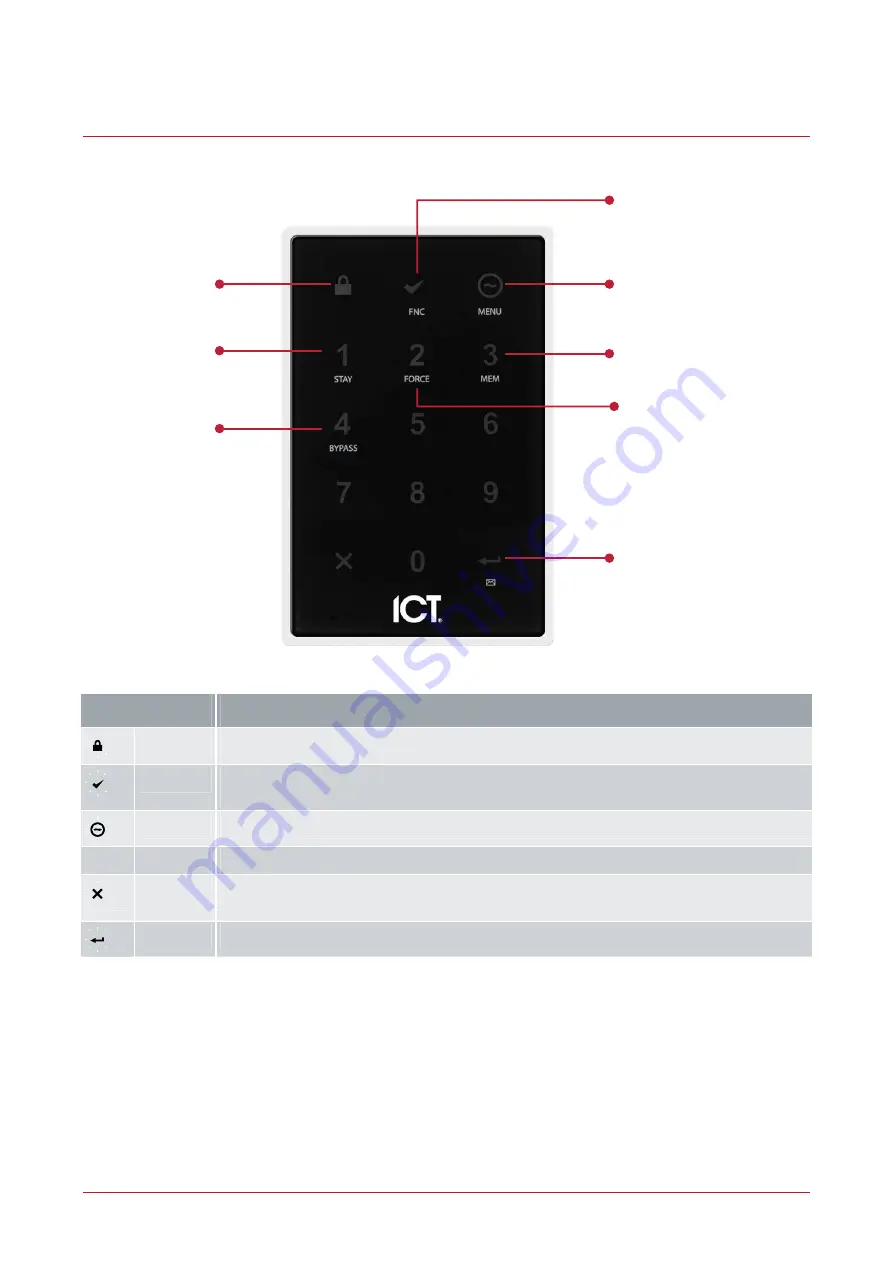
10
ELT-KLES
EliteSuite Eclipse LED Keypad
User Manual | February 2014
Keypad Operation
The EliteSuite Keypad features 15 keys. Four of these keys have a second function associated with them.
Second Function FNC Key
MENU Key
ENTER key
Second Function
BYPASS Key
ARM Key
Second Function
STAY Key
Second Function
MEMORY Key
Second Function
FORCE Key
Keypad Operation
Key
Function
ARM
When regular arming is enabled, the arm key is used to arm the system
FNC
The second function key enables the second function of four of the number keys. Refer to
the following section for details
MENU
To unlock key can be configured to unlock an associated door
0-9
NUMBER
The number keys are used for entering user codes or configuring system settings
CLEAR
The Clear key is used to cancel a partially typed user code, or partially entered system
setting
ENTER
Enter is used to confirm a entry when altering system settings
Содержание EliteSuite ELT-KLES
Страница 1: ...ELT KLES EliteSuite Eclipse LED Keypad User Manual...
Страница 25: ......
Страница 26: ......
Страница 27: ......











































