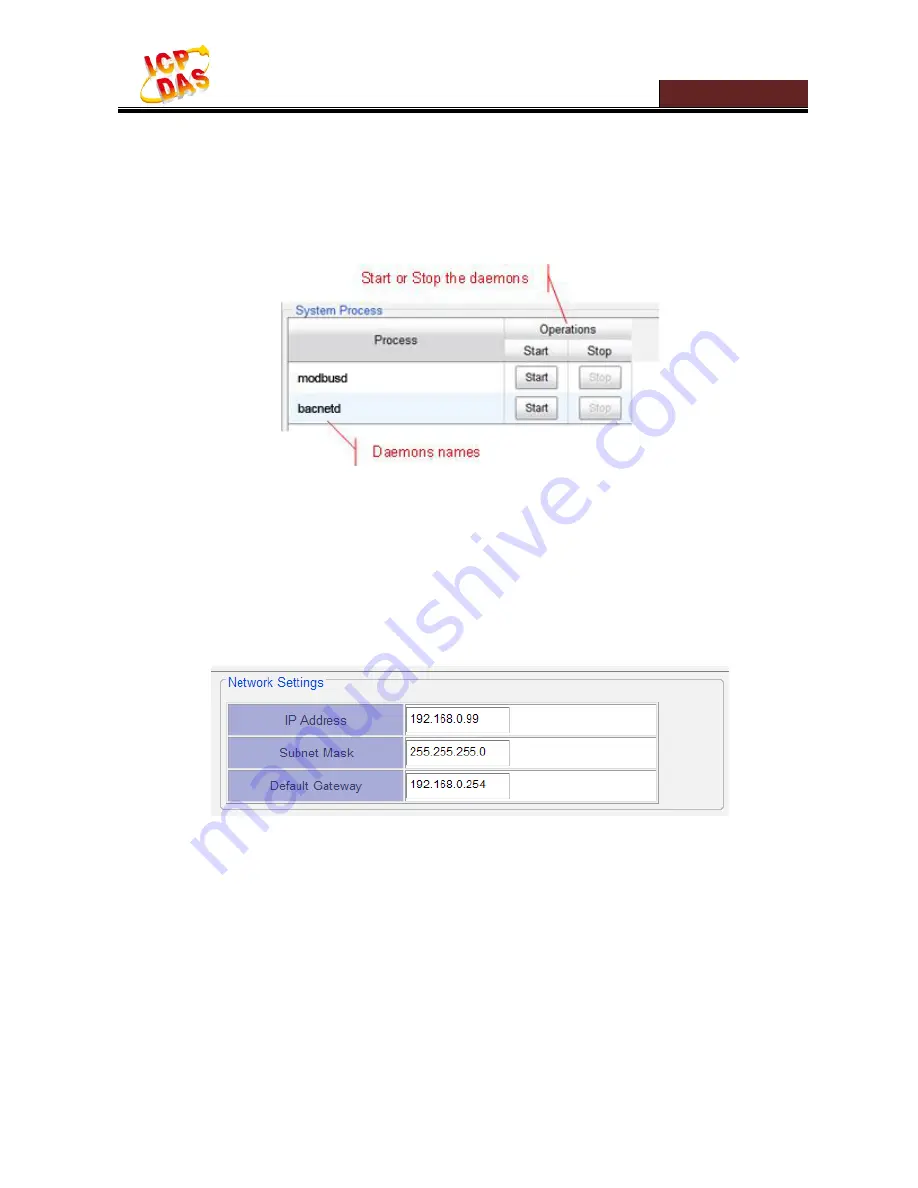
GW-5492/GW-5493 User’s Manual
V1.01 2011/09/01
13
3.5.1
System Process
Figure 4 shows the System Process frame. The Process column is a list of supported Daemons’
names and the Operations column shows each Daemon’s status. The Start/Stop buttons are able to
start/stop Daemon by clicking.
Figure 4. System Process
3.5.2
Network Settings
Network Settings consists an Ethernet LAN settings provided for either BACnet/IP or Modbus TCP
protocol. All information isn’t saved until clicking the
Save Settings
button.
Figure 5. Network Settings
3.5.3
Serial Port Settings
The configuration consists of two serial ports COM2 (RS-485) and COM3 (RS-232) settings. Two
serial ports are provided for Modbus RTU protocol. All information isn’t saved until clicking the
Save
Settings
button.










































