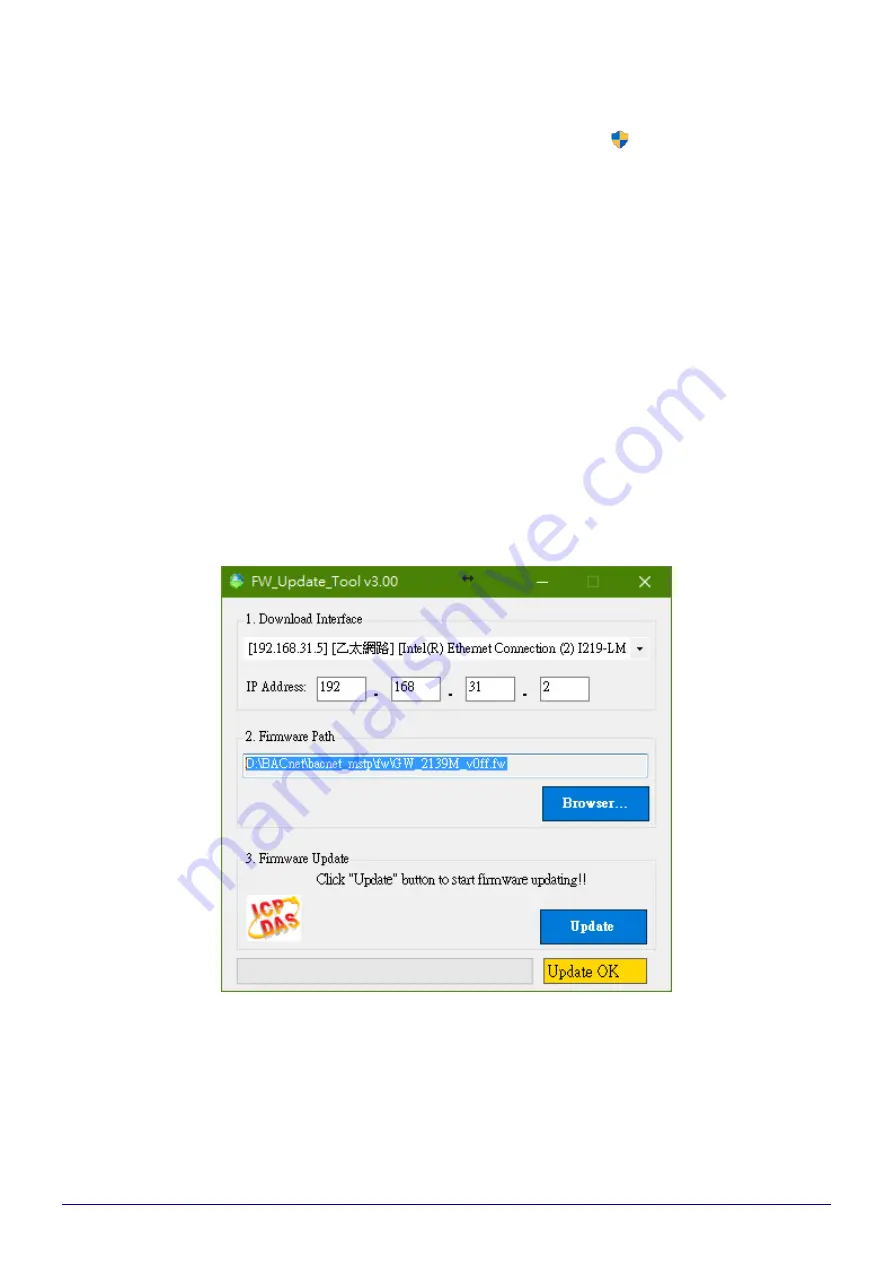
GW-2139M (Modbus TCP to BACnet MS/TP Gateway) User Manual
Version 1.0.0
Page
:
17
Copyright © 2019 ICP DAS Co., Ltd. All Rights Reserved E-mail: [email protected]
3)
Execute “FW_Update_Tool.exe” with the administrator privileges ( ) and follow the steps as
Figure 3.3:
In "Download Interface", select a network port for connecting to GW-2139M
In "Firmware Path", select the latest firmware update file (GW2139M_xxxx.fw).
In "Firmware Update", click “Update” to start the firmware updating.
4)
When the update is completed, “Update OK” will be displayed in the “FW_Update_Tool”
window to indicate that the firmware updating is successful. Next, remove the short connection
between FW and P.GND, and reboot the power supply, then check the current firmware version
on the Web interface.
Figure 3.3 FW_Update_Tool firmware update steps

































