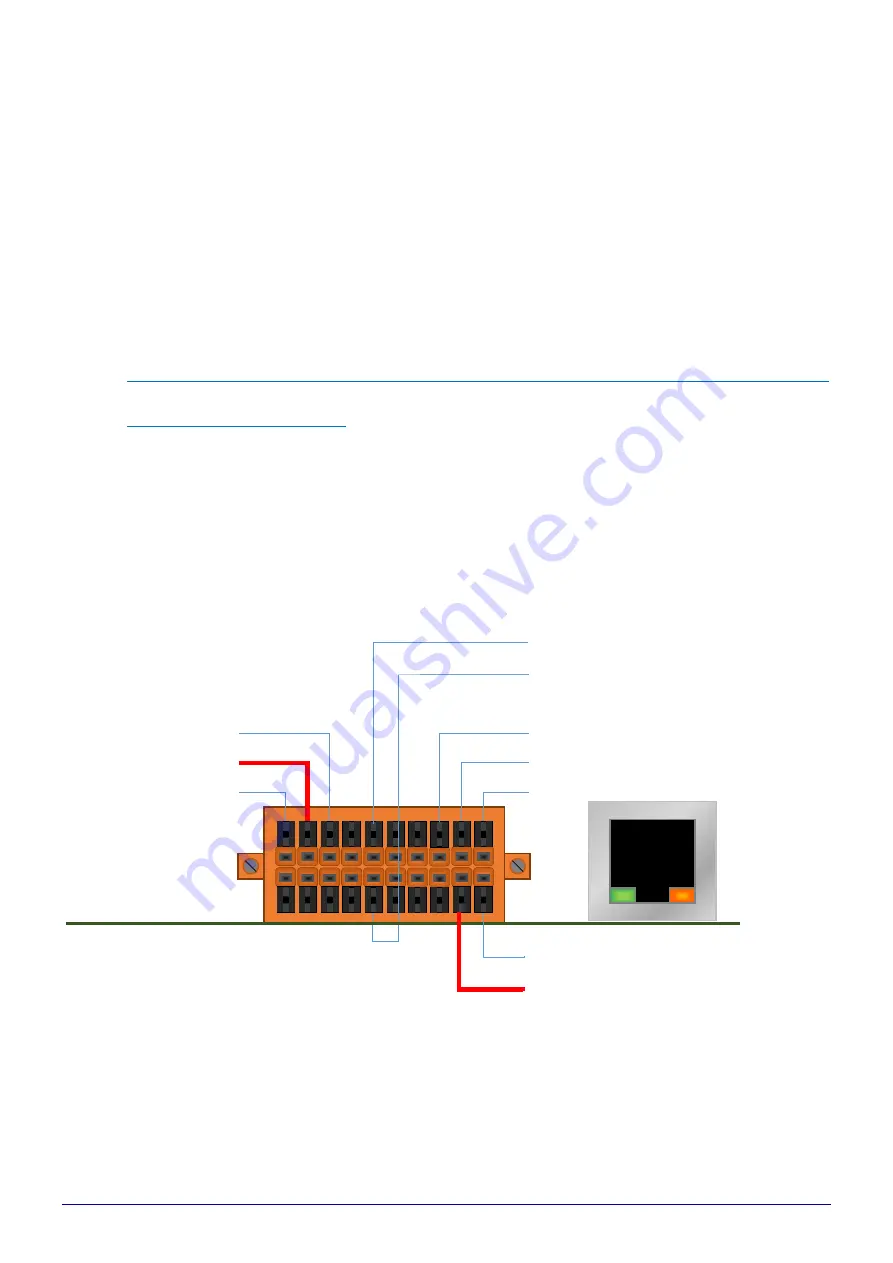
GW-2139M (Modbus TCP to BACnet MS/TP Gateway) User Manual
Version 1.0.0
Page
:
16
Copyright © 2019 ICP DAS Co., Ltd. All Rights Reserved E-mail: [email protected]
3.3 How to update the firmware
GW-2139M can update the firmware via a software tool (Windows) by the following:
1) Download the latest version of the firmware program and update Tool (FW_Update_Tool) on
the GW-2139M product page and store it in a computer that you want to connect to GW-2139M.
-
Update Tool:
Please refers to ->
http://www.icpdas.com/root/product/solutions/industrial_communication/fieldbus/bacnet_
2) Short the FW with P.GND of GW-2139M and turn on the power. When the six LEDs of
GW-2139M turn blinking alternately, the GW-2139M is successfully entered the firmware
updating mode.
Figure 3.2 GW-2139M FW & P.GND Pin
F.G.
P.GND
PWR
D-
GND
RxD
TxD
L
i
n
k
/
A
c
t
1
0
/
1
0
0
M
INIT
D+
FW
















