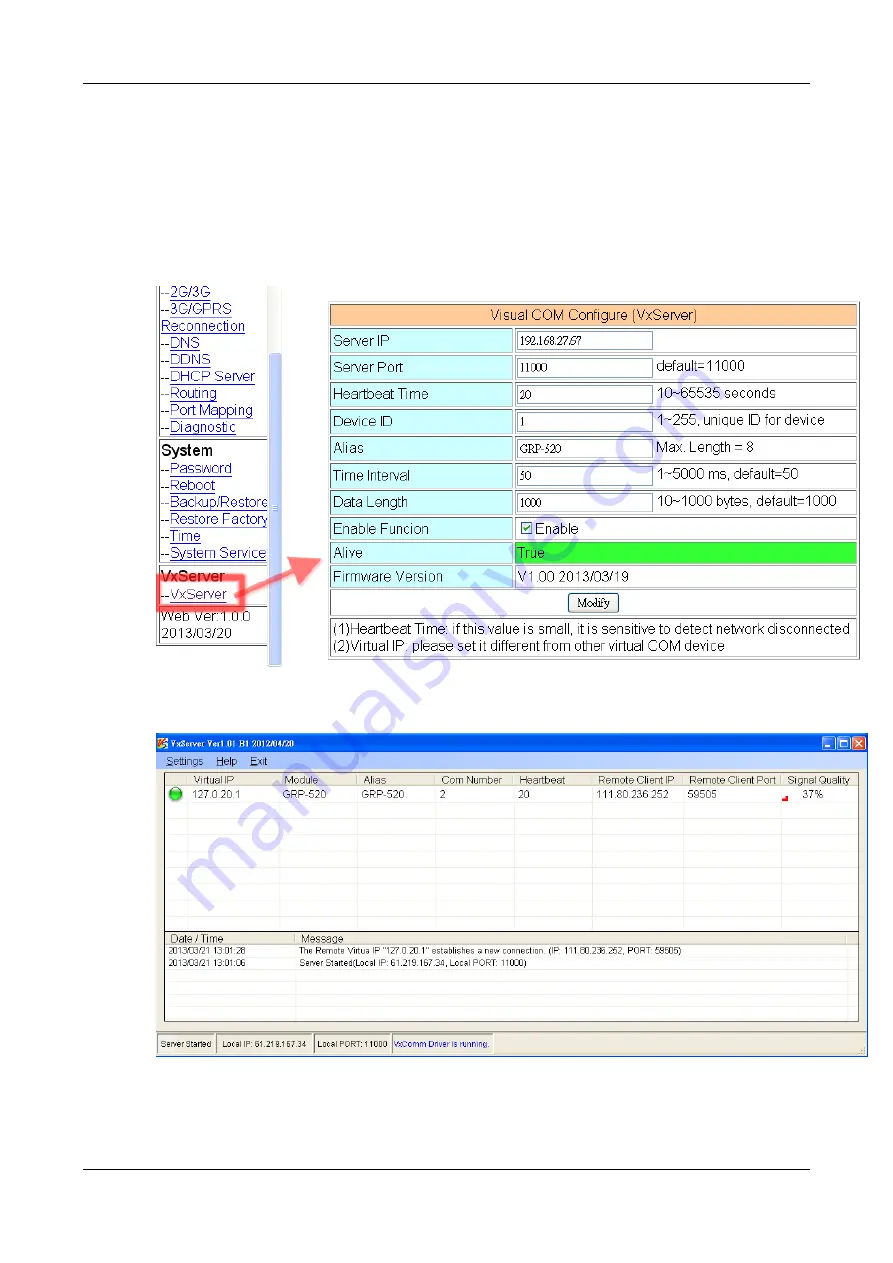
GRP-520 FAQ Ver1.0
ICP DAS CO., LTD.
7
4.
Configure VxServer Function
(1)
Set “Server IP” and “Server Port”, the default port number is “11000”.
(2)
Let other settings be default value. (you can refer the user manual for the detail)
(3)
Click “Enable Function” to enable VxServer function
(4)
Press “Modify”, and GRP-520 will try to connect to server.
(5)
if “Alive” field is not “True”(Green color), it mean VxServer function fail. Please
check your settings again.
5.
Please reset your device and un-plug your Ethernet from GRP-520, it will dial-up in 60
seconds, and then it will connect to your control center.
Содержание GRP-520
Страница 1: ...GRP 520 FAQ Ver1 0 ICP DAS CO LTD 1 GRP 520 FAQ1 5...
Страница 9: ...GRP 520 FAQ Ver1 0 ICP DAS CO LTD 9...





































