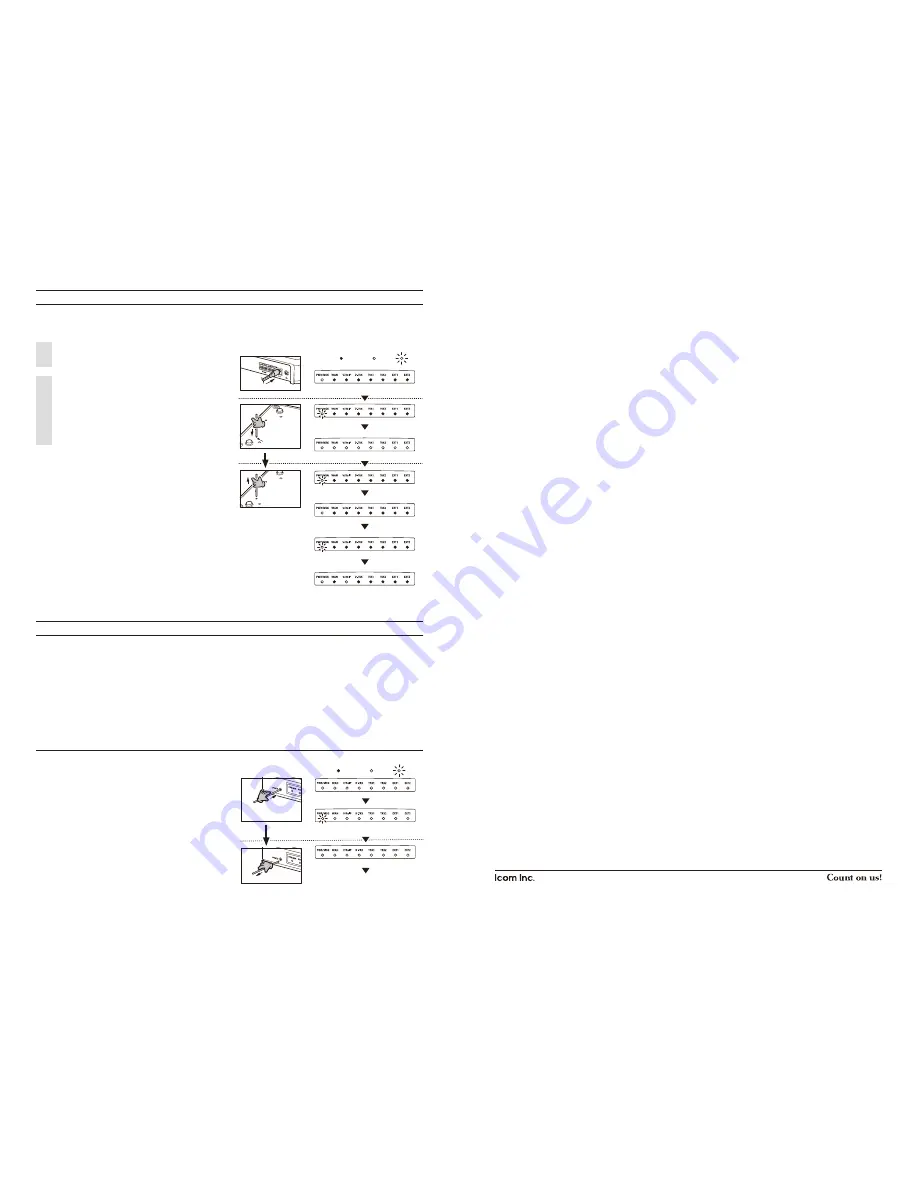
1-1-32 Kamiminami, Hirano-ku, Osaka 547-0003, Japan
A-7046W-1EX
Printed in Japan
© 2012 Icom Inc.
INITIALIZING THE VE-PG3
ABOUT THE FIRMWARE UPDATE FUNCTION
When [PWR/MSG] lights orange
Disconnect all cables from the VE-PG3, and then
connect the AC adapter.
• Verify that the [POWER] indicator lights green.
Push in and hold [INIT] on the bottom until all indicators
on the front panel light orange.
• When the initialization has been completed,
[PWR/MSG] and [V/RoIP] light green.
• After the initializing, reset the VE-PG3’s IP address,
operating mode, and so on.
The firmware may be updated when the functions and
specifications of the VE-PG3 are improved.
When a firmware update is available, the Firmware Update
function lights the [PWR/MSG] LED orange.
• To use the Firmware Update function, an internet connection,
DNS and default gateway settings are necessary.
See the VE-PG3 instruction manual for the setting details.
NOTE:
•
NEVER
turn OFF the power until the updating has been
completed. Otherwise, the VE-PG3 may be damaged.
• The Firmware Update function will not work under the
following conditions:
- While communicating with an IP telephone in the
converter mode.
- While an Emergency call is ongoing.
• Ask your dealer for updated function or specification
details.
*The indication may differ, depending on the setting.
*The indication may differ, depending on the setting.
:Black out
<Status>
[LED indication*]
[Operation]
:Light
:Blink
Turn ON the power
[
INIT
]
Push in and hold
Bottom
Use a pin
Release
Rear
panel
AC
adapter
Lights
(Green)
Lights
(Green)
Lights
(Green)
Lights
(Orange)
Blinks
(
Orange/Green
)
Blinks
(
Green
)
Blinks
(
Orange
)
All LEDs light
(
Orange
)
Use a pin.
Push in
and hold
Front
panel
Release
:Black out
<Status>
[LED indication*]
[Operation]
:Light
:Blink
After the rebooting,
[PWR/MSG] lights green.
Lights
(Orange)
Blinks
(Green)
All LEDs light (Orange)
1
2
If you cannot access to the VE-PG3 setting screen, you can initialize the VE-PG3.
• Initializing clears all the settings.
• See the VE-PG3 instruction manual for initializing from the setting screen.
When [PWR/MSG] lights orange, a firmware update is ready.
Follow the procedures below to download and install the new
firmware.
Push in and hold [UPDATE] on the front panel until [PWR/MSG]
lights green.
• The VE-PG3 automatically starts to download and update
the firmware, and then reboots.
If the VE-PG3 is initialized after updating, reset the VE-PG3’s
IP address, operating mode, and so on.
See the VE-PG3 instruction manual for details.
The AMBE+2™ is a registered trademark of Digital Voice Systems, Inc.
Adobe and Reader are registered trademarks of Adobe Systems Incorporated in the United States and/or other countries.
Icom, Icom Inc. and the Icom logo are registered trademarks of Icom Incorporated (Japan) in Japan, the United States, the
United Kingdom, Germany, France, Spain, Russia and/or other countries.
All other products or brands are registered trademarks or trademarks of their respective holders.
ALL RIGHTS RESERVED. This document contains material protected under International and Domestic Copyright Laws and
Treaties. Any unauthorized reprint or use of this material is prohibited. No part of this document may be reproduced or transmit-
ted in any form or by any means, electronic or mechanical, including photocopying, recording, or by any information storage and
retrieval system without express written permission from Icom Incorporated.
All stated specifications and design are subject to change without notice or obligation.










