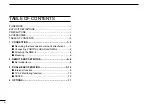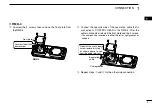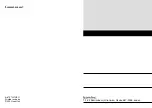D
Panel Lock function
Set the Panel Lock function to ON or OFF. (default: ON)
The Panel Lock function locks all keys and the dial other than
[
] and [P4 (PANEL LOCK)].
ON : The [PANEL LOCK] function is assigned to [P4], and
you can toggle the Panel Lock function ON and OFF
with pushing and holding [P4 (PANEL LOCK)] for
1 sec.
OFF : [P4] retains the originally programmed function and the
Panel Lock function is OFF.
NOTE:
When this function is set to ON, the key function
[Null] must be assigned to [P4] by the CS-F9010/F9510
CLONING
SOFTWARE
on both CONTROL HEADs for match-
ing the CONTROL HEAD’s performance. Ask your dealer
for details.
D
TX AF Monitoring function
Set the TX AF Monitoring function to ON or OFF. (default: ON)
This function allows the operator of CONTROL HEAD to
monitor the other side’s communication.
When one CONTROL HEAD operator is communicating, the
audio can be heard from the SP-22
EXTERNAL
SPEAKER
on the
other CONTROL HEAD side.
The optional SP-22
EXTERNAL
SPEAKER
is required.
D
Hanger function
Set the Hanger function to ON or OFF. (default: ON)
The microphone “on-hook” function (Hook-on scan) and “off-
hook” functions (Move to Priority A CH and Monitor) are acti-
vated according to this setting.
ON : The microphone “on-hook” or “off-hook” functions are
activated when CONTROL HEAD’s microphone is put
on (on hook) or taken off (off-hook) it's hanger hook.
OFF : The microphone “on-hook” function is activated regard-
less of the CONTROL HEAD’s microphone “on-hook”
and “off-hook”.
NOTE:
If “ON” is set in both CONTROL HEADs and one of
the two microphones is taken from its hanger hook, the
microphone “off-hook” functions are activated for both
CONTROL HEADs.
7
2
REMOTE BOX SET MODE
1
2
3
4
5
6
7
8
9
10
11
12
13
14
15
16