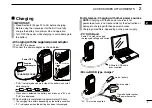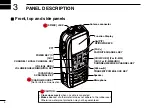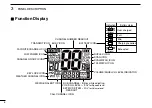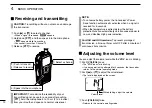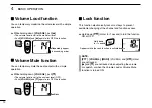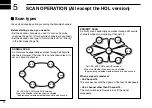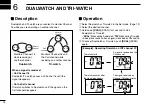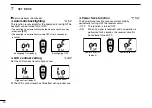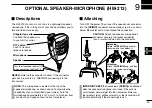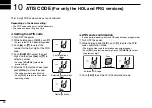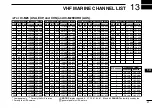Set mode entry
The Set mode is used to select option for the transceiver's
functions.
Set mode operation
❏
Turn OFF the power.
q
w
While holding down
[VOL/SQL], turn ON the power to
enter the Set mode.
• The starting item “bEEP” appears.
e
While holding down
[VOL/SQL], push [
Y
] or [
Z
] to select
an item.
Push
r
[
Y
] or [
Z
] to select an item option.
Push
t
[16/C] to exit the Set mode.
17
7
SET MODE
1
2
3
4
5
6
7
8
9
10
11
12
13
14
15
16
SET MODE ITEMS
(The chart shows the default settings. Default values differ, depending on the transceiver version.)
• A
uto scan**
Starting item
• Beep tone
• Scan resume timer**
• Dual/T
ri-watch**
• A
utomatic
bac
klighting
•
Power save
• Float Aler
t
• Automatic AquaQuake
• LCD contrast
• Monitor ke
y action
• Priority scan**
•
W
eather Aler
t*
: Hold down
**Not available in the HOL version.
*For USA, EXP, CHN and AUS versions.
+
: Hold down
Push only
Or
+
Содержание IC-M25
Страница 44: ...MEMO ...
Страница 45: ...MEMO 1 2 3 4 5 6 7 8 9 10 11 12 13 14 15 16 ...
Страница 46: ...MEMO ...
Страница 47: ...MEMO 1 2 3 4 5 6 7 8 9 10 11 12 13 14 15 16 ...