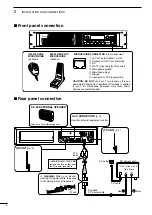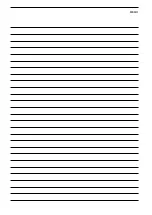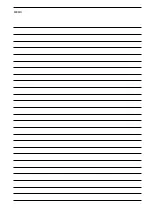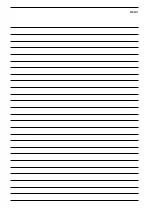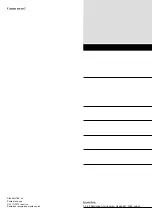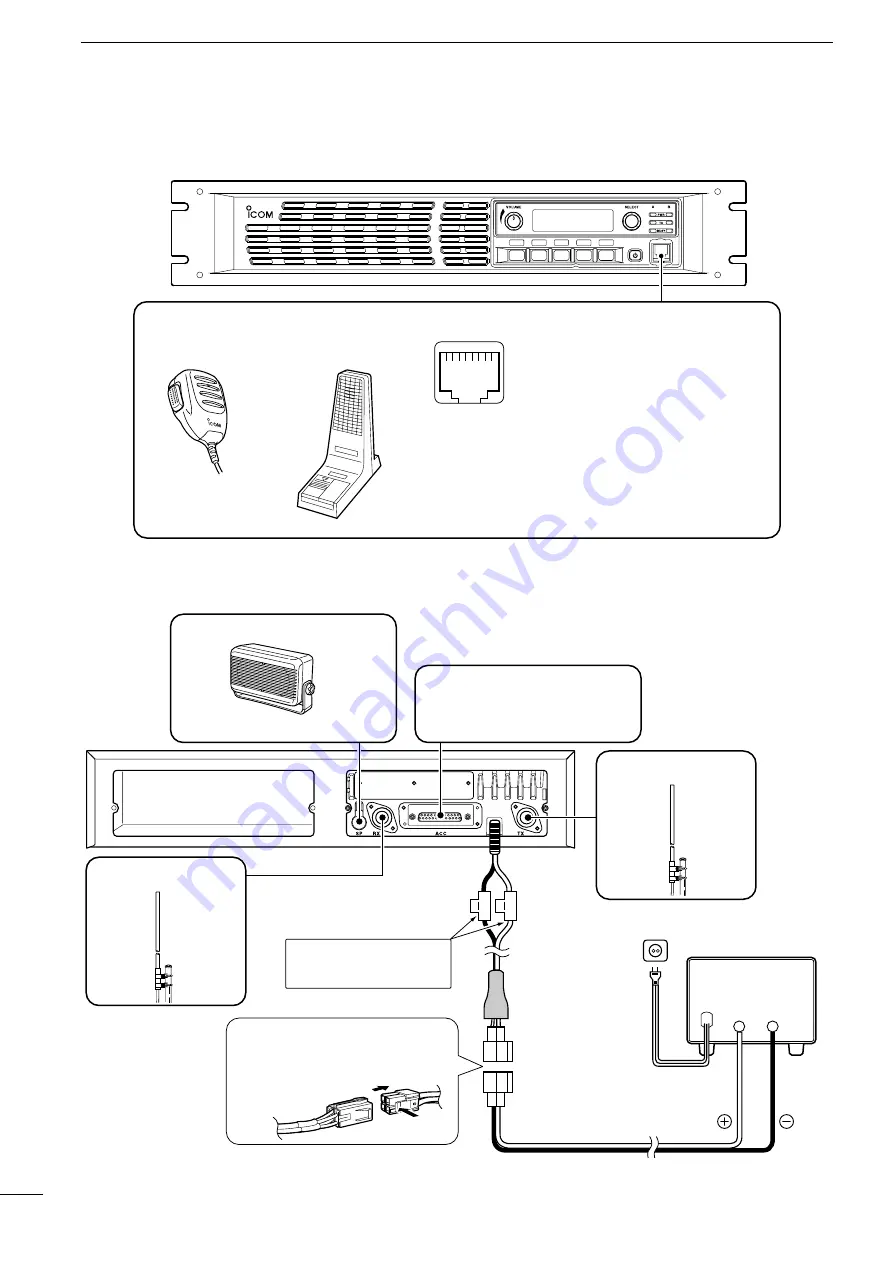
■
Front panel connection
P
0
P
1
P
2
P
3
P
4
SM-25 DESKTOP
MICROPHONE
(optional)
MICROPHONE CONNECTOR
(Front panel view)
HM-152 HAND
MICROPHONE
(optional)
q
i
CAUTION: DO NOT
short pin 1 to ground as this can
damage the internal 8 V regulator. DC voltage is applied
to pin 1 for microphone operation. Only Icom micro-
phones are recommended.
q
+8 V DC output (Max. 15 mA)
w
Output port for PC programming
e
NC
r
M PTT (Input port for TX control)
t
Microphone ground
y
Microphone input
u
Ground
i
Input port for PC programming
■
Rear panel connection
ACC CONNECTOR
(p. 3)
Used for external equipment control.
[RX ANT]
(p. 4)
[TX ANT]
(p. 4)
SP-22 EXTERNAL SPEAKER
Connect a 4
˘
external speaker.
Black
Red
20 A
fuses
DC power supply
AC outlet
AC cable
Supplied
DC power cable
13.6 V; at least 20 A
Black
_
Red
+
R
W A R N I N G ! N E V E R
remove the fuse-holder from
the DC power receptacle.
q
Push
w
R
WARNING!
When you discon-
nect the DC power cable, take care
to not damage of your fingernail.
5
2
INSTALLATION AND CONNECTIONS
Содержание iC-FR5000
Страница 1: ...INSTRUCTION MANUAL VHF dPMR REPEATER iFR5000 iFR6000 UHF dPMR REPEATER...
Страница 13: ...MEMO...
Страница 14: ...MEMO...
Страница 15: ...MEMO...