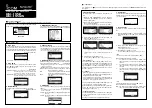1-1-32 Kamiminami, Hirano-ku, Osaka 547-0003, Japan
May 2020
A7022D-4EX-4
Printed in Japan
© 2013–2020 Icom Inc.
D
Inactivity Timer
Set the inactivity timer to between 1 and 10 minutes (in
1 minute steps) or OFF for the “Not DSC Related” and
“DSC Related” item, and set to between 1 and 15 minutes
(in 1 minute steps) or OFF for the “DSC Related” item. The
count down alarm sounds 10 seconds before the Inactive
timer returns the current screen to the normal operating
screen.
q
When the “INACTIVITY TIMER” screen is displayed, ro-
tate Dial or push [
∫
]/[
√
] to select “Not DSC Related” or
“DSC Related,” and then push [ENT].
w
Rotate Dial or push [
∫
]/[
√
] to select the option, and
then push [ENT] to set it.
• “
✔
” is displayed next to the selected option.
e
Push [EXIT] to exit the Menu screen.
• Push [CLEAR] or [BACK] to return to the previous screen.
• Not DSC Related
When the LCD displays a screen other than the normal op-
eration screen, or one not related to the DSC, and no key
operation occurs for this set period, the transceiver auto-
matically returns to the normal operating screen.
(Default: 10 min)
• DSC Related
When the LCD displays the screen related to the DSC, and
no key operation occurs for this set period, the transceiver
automatically returns to the normal operating screen.
(Default: 15 min)
• RT Related
(For only USA version.)
While receiving or transmitting a signal, and when the chan-
nel is changed, the RT (Radio Telephone) icon is displayed.
The icon disappears if you push no key for the period of time
set in the Menu screen shown below.
(Default: 30 sec)
‹4
Configurations (Continued)
+
See “Instructions
q
”
(
z
to
⁄5
)
, “Instructions
w
”
(
⁄6
to
¤2
), or
“Instructions
e
”
(
¤3
to
‹1
) for
other functions.
D
NMEA Output
Select the Data Output function option for a NMEA output
port.
• POS data output
When receiving position data from an external GPS receiv-
er, this function sends the data from the NMEA Output port
to an external device.
(Default: OFF)
• DSC data output
When receiving a DSC call, this function sends the DSC
data from the NMEA Output port to an external device.
(Default: OFF)
All Stations: Outputs the call from any vessel from the
NMEA Output port.
Station List: Outputs the call from any vessels listed on the
Individual ID screen.
OFF:
Does not output any call to an external device.
D
Remote ID
Set a Remote ID number to between 1 and 69.
The Remote ID is included in the sentence of the Icom
original NMEA format.
(Default: 15)