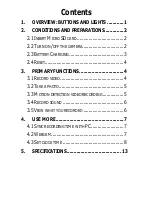4
Take note that it can
’
t work when you connect
it to your PC, which means it will not response
to what you do with the remote controller. You
can charge it by your adapter when the camera
is running.
2.4 Reset
If the camera performs abnormally, slide the
switch to
“
OFF
”
and then back to
“
ON
”
to reset
it.
3.
Primary Functions
Functions stated below are primary features of
this item. Functions are easy to set up and use.
3.1 Record video
3.1.1 Turn on the camera. And press the
“
Power
”
button on the remote once to get it
into standby mode.
3.1.2 To start recording: Press
“
Video
”
button
on the remote. The blue light blinks for 3 times
and then turns off, which indicates it starts
recording video.
Содержание Camera alarm clock
Страница 1: ...User Manual Hidden Camera Alarm Clock...
Страница 3: ...1 1 Overview Buttons and Lights...