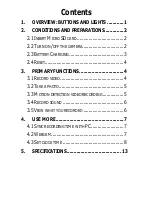8
4.1.2 Open the TXT file, type in the time as
following format and then save the file:
[Year/Month/Date]<A space is
required>[Hour:Minute:Second]
For example,
2016/06/01 12:00:00
Then, disconnect the camera from your PC,
turn it on, the camera will automatically sync
the time.
4.2 Webcam
4.2.1 Connect the camera to your computer via
USB cable, it will go into U-disc mode.
4.2.2 Press
“
Power
”
button on the remote
controller to get it into PC camera.
4.2.3 Open the capture application
“
Camera
”
in
“
Your Computer
”
, you will see the real-time
video it is capturing. Then you can use it for
video chats.
4.2.4 Press
“
Power
”
button again, it will return
to U-disc mode.
4.3 Set clock time
Содержание Camera alarm clock
Страница 1: ...User Manual Hidden Camera Alarm Clock...
Страница 3: ...1 1 Overview Buttons and Lights...