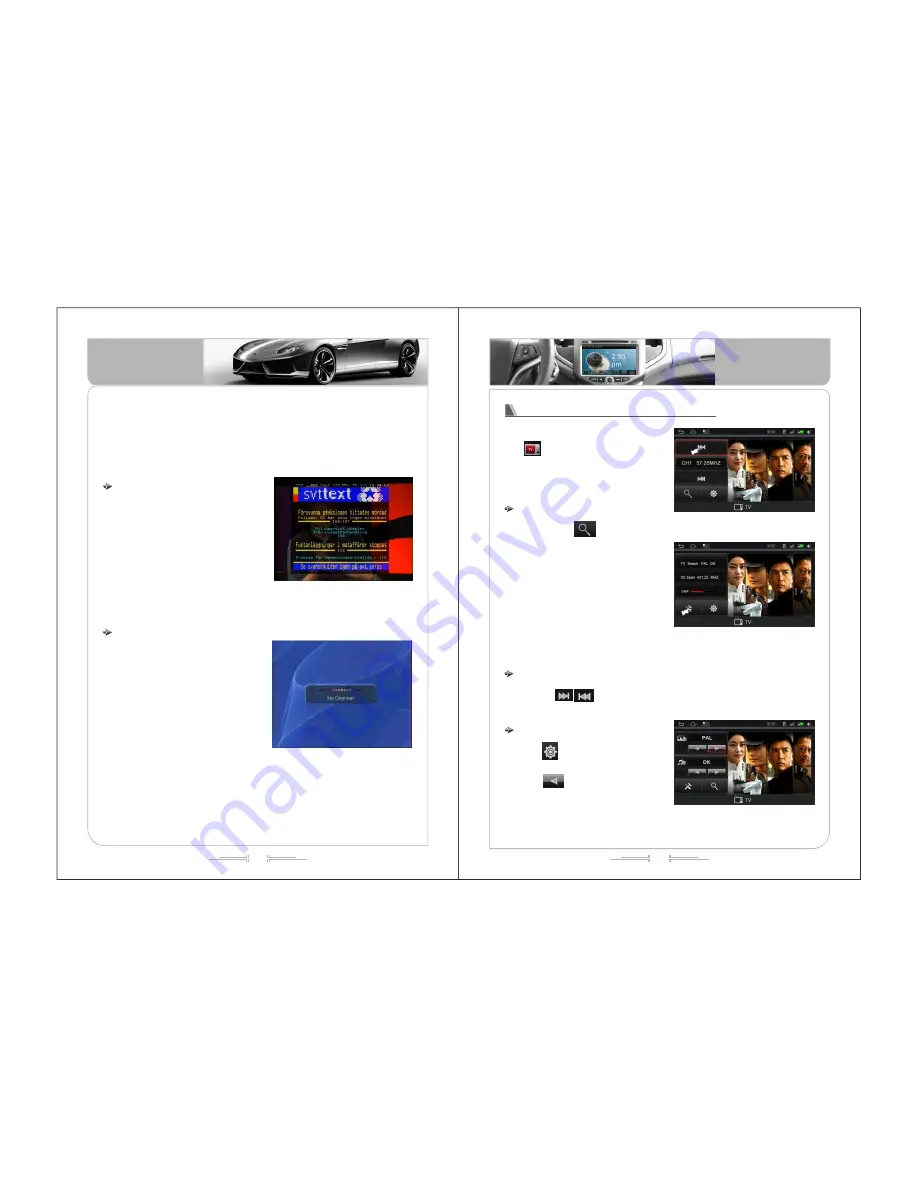
45
46
Basic Operation
Basic Operation
Choose your favorite program press the "OK" button to confirm and you can view
the selecting program normally.
Click the "information" button to check the detailed information of the current
program.
Tele text
Click "TTX" key to display the teletext,
the channel, date and time and channel
information of the teletext program,
(picture-67):
Click "TTX" key again to exit the teletext.
like
TV / Radio switch
When in the state of digital TV, press
"OK" button, you can see the list of TV
channels, press "OK" button to switch to
radio mode, then press the TV / R in this
state, can switch between the TV or RADIO
mode .
(picture-68):
like
(
-
)
picture 67
(
-
)
picture 68
In the signal connected state, click
icon to enter the analog TV player
function interface, like (
):
picture-69
Analog TV player function operation
Analog TV automatic search
1) Click the
icon to enter the
automatic search, it can be automatically
stored in the automatic search process ,
(picture-70):
2) In the Channel search process, the
sc reen will dis pla y the TV s earch
information and the frequency.
3) Touch other functions in the screen to exit
the search.
like
(
-
)
69
picture
(
-70)
picture
Analog television broadcasting
Click the
Icon to view up and
down program
。
(
-
)
71
picture
Analog TV settings
Click
icon to enter the analog TV
setting interface,
(picture-71):
Click
icon to adjust the image
mode and sound mode. Click "Exit" to exit
the Analog TV setting.
like






















