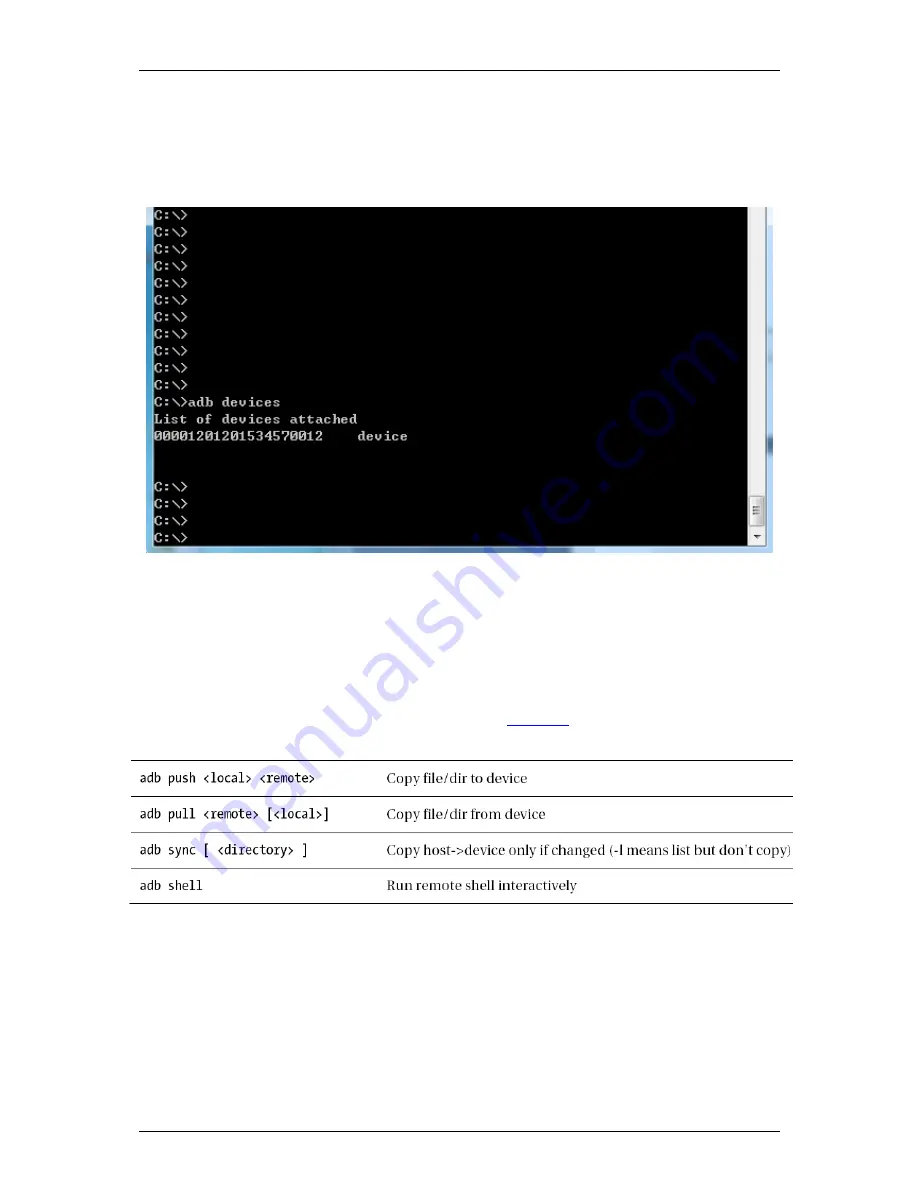
User Manual
EC 21XX
Page
20
To verify whether or not the driver is correctly installed, you can type adb devices at
the Windows command prompt. The attached EC21XXdevice will be listed with the
device ID. If it does not show any attached devices, repeat the previous steps to
install the driver again.
Now you can use the
adb
command at the command line to manage your connected
device. This allows you to copy files/directories to or from the device, run a remote
shell, install files/apps to the device, and can even run applications you develop
directly through an emulator.
We list some basic ADB command options here.
This link
has more details.
Содержание EC2107
Страница 13: ...User Manual EC 21XX Page 13 ...
Страница 17: ...User Manual EC 21XX Page 17 ...
Страница 18: ...User Manual EC 21XX Page 18 ...
Страница 19: ...User Manual EC 21XX Page 19 ...
Страница 24: ...User Manual EC 21XX Page 24 4 Running Software 4 1 Android 4 1 1 Settings Click the app drawer icon ...
Страница 25: ...User Manual EC 21XX Page 25 Sound Adjust the volume ...
Страница 33: ...User Manual EC 21XX Page 33 ...
















































