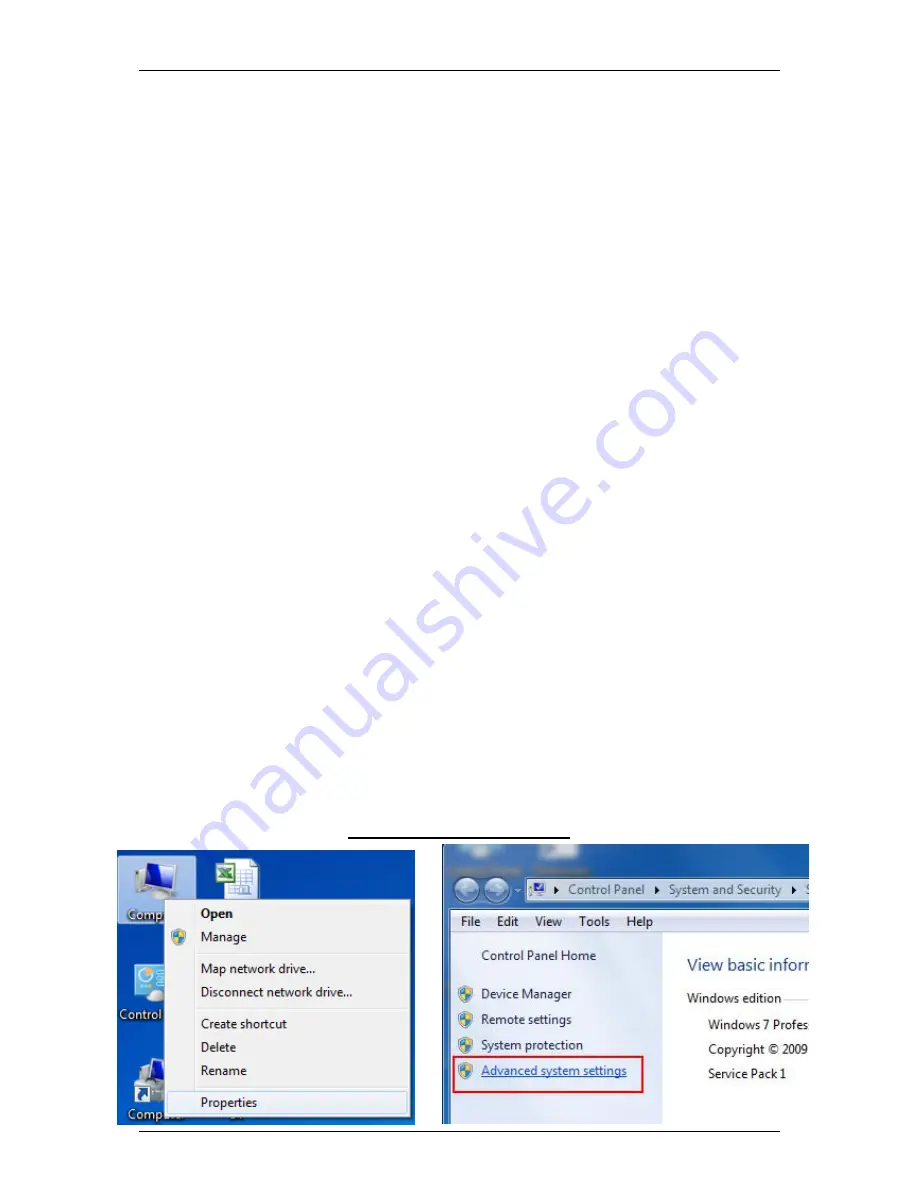
User Manual
EC 21XX
Page
12
3.3 Connecting to the PC (for Android 4.2)
For Android systems, connect to a Windows PC by following the steps below:
Install Android SDK
Connect to PC with USB OTG cable
Install USB driver
3.3.1 Installing the Android SDK
This chapter is intended for developers to quickly setup an EC series and know how
to launch EC series demo applications from a host PC via a USB interface. The host
PC requires a Windows system (for example Windows XP or 7) and at least a few
gigabytes free disk space. The first time you launch a demo app from the host PC,
you will have to install a driver into the host PC.
Follow the steps below to install the driver and make the hardware connection:
1. Insert the software DVD into the host PC and find the Android SDK folder. Copy to
the host PC in a folder named
<SDK>
2. Add the
<SDK>
folders to the
path
environment variable of the host PC:
;
<SDK>
\tools;
<SDK>
\platform-tools
3. The following figures illustrate the steps to add a path on a Windows 7 PC:
Computer
>
Properties
>
Advanced system settings
>
Environment
Variables…
>
Path
>
Edit…
Screenshots for Windows 7
Содержание EC2107
Страница 13: ...User Manual EC 21XX Page 13 ...
Страница 17: ...User Manual EC 21XX Page 17 ...
Страница 18: ...User Manual EC 21XX Page 18 ...
Страница 19: ...User Manual EC 21XX Page 19 ...
Страница 24: ...User Manual EC 21XX Page 24 4 Running Software 4 1 Android 4 1 1 Settings Click the app drawer icon ...
Страница 25: ...User Manual EC 21XX Page 25 Sound Adjust the volume ...
Страница 33: ...User Manual EC 21XX Page 33 ...



























