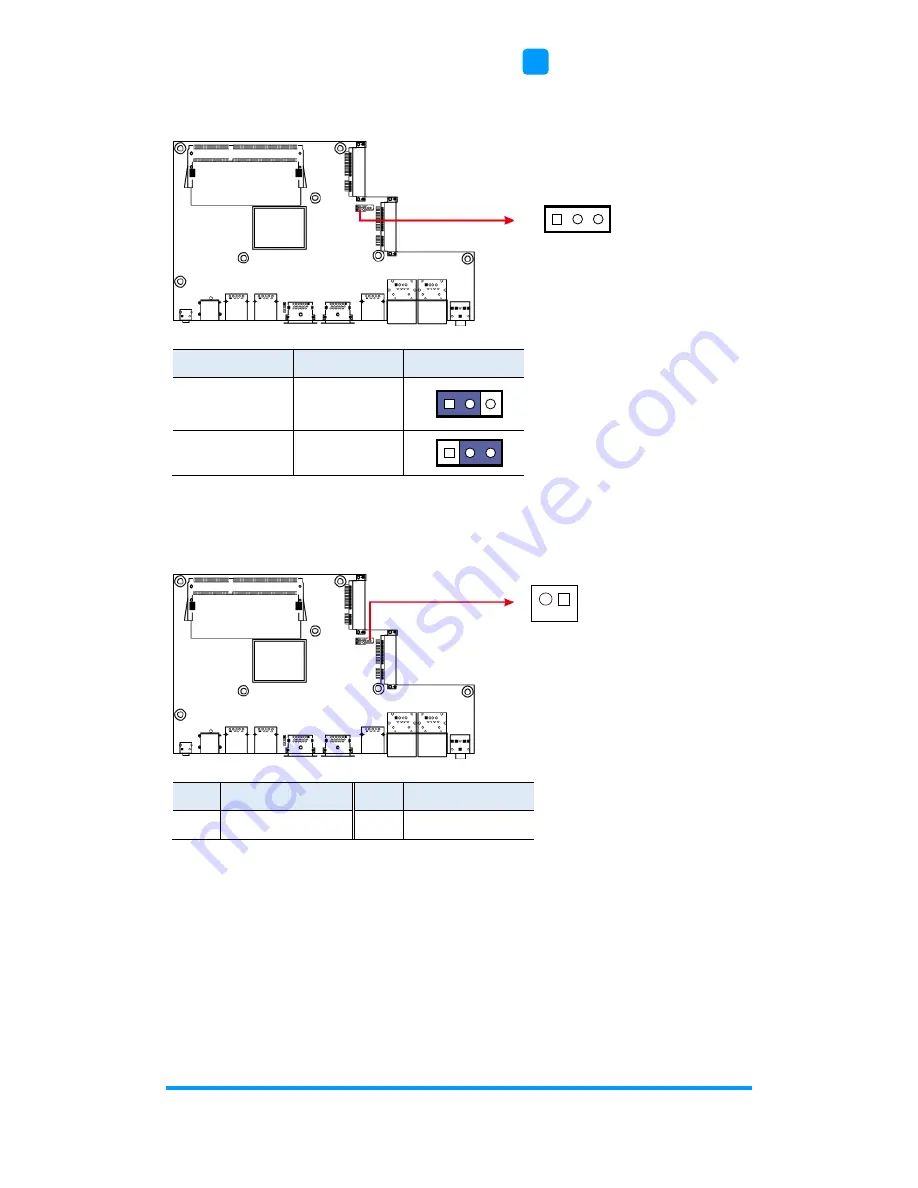Содержание SE-102-N
Страница 1: ...SE 102 N Digital Signage Player User s Manual Version 1 0 Jan 2018 ...
Страница 14: ...General Information SE 102 N User Manual 7 1 1 7 Dimensions Unit mm ...
Страница 21: ...14 SE 102 N User Manual 2 3 Jumper Connector Locations on Motherboard Motherboard MBD102 MBD102 top view ...
Страница 22: ...Motherboard Information SE 102 N User Manual 15 2 MBD102 bottom view ...