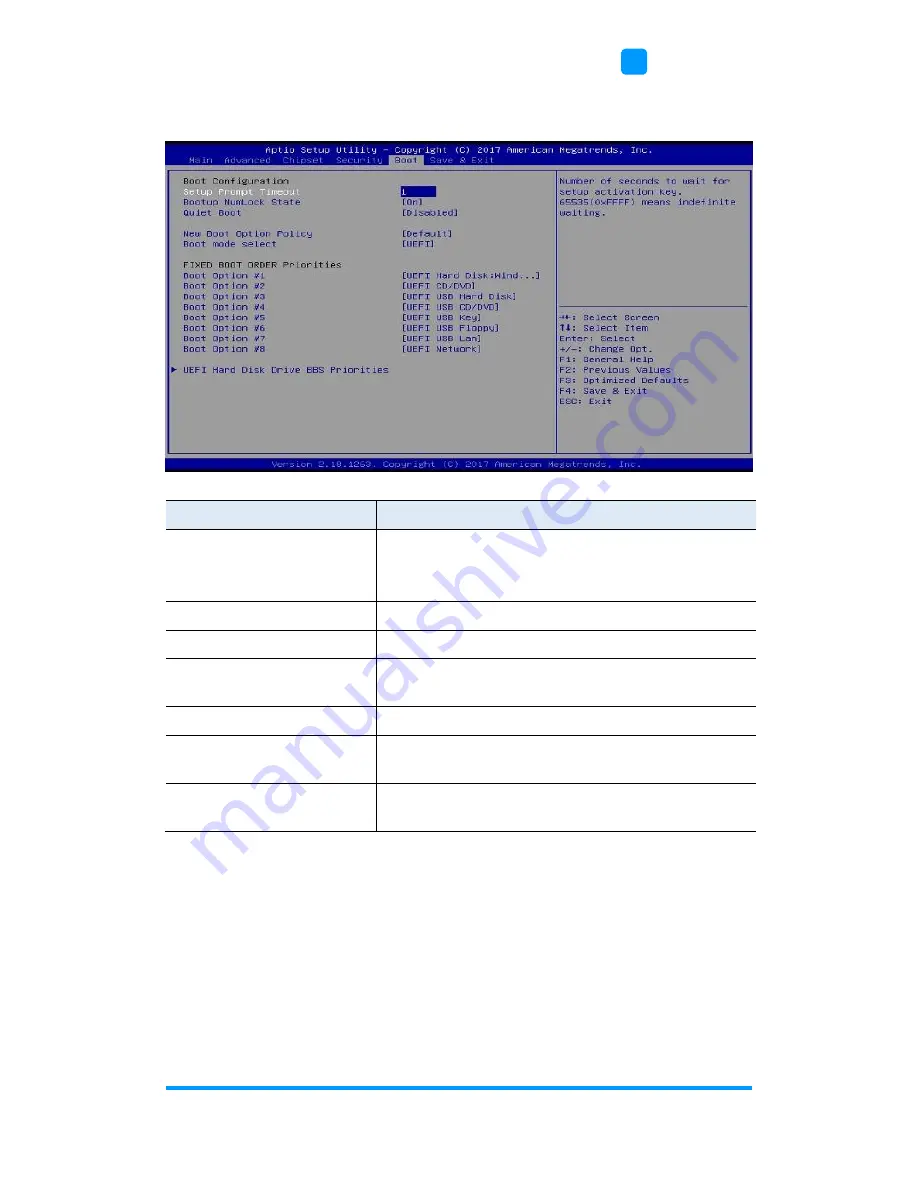
BIOS Setup
SE-102-N User Manual
47
4
4.7 Boot Settings
BIOS Setting
Description
Setup Prompt Timeout
Number of seconds to wait for setup activation
key.
65535 (0xFFFF) means indefinite waiting.
Bootup NumLock State
Selects the keyboard NumLock state.
Quiet Boot
Enables / Disables Quiet Boot option.
New Boot Option Policy
Specifies the Boot device priority sequence from
available hard disk drives.
Boot Mode Select
Selects a Boot mode.
Boot Option Priorities
Sets the system boot order priorities for hard
disk, CD/DVD, USB, Network.
LEFI Hard Disk Drive
BBS Priorities
Specifies the boot device priority sequence from
available UEFI Hard Disk Drives.
Содержание SE-102-N
Страница 1: ...SE 102 N Digital Signage Player User s Manual Version 1 0 Jan 2018 ...
Страница 14: ...General Information SE 102 N User Manual 7 1 1 7 Dimensions Unit mm ...
Страница 21: ...14 SE 102 N User Manual 2 3 Jumper Connector Locations on Motherboard Motherboard MBD102 MBD102 top view ...
Страница 22: ...Motherboard Information SE 102 N User Manual 15 2 MBD102 bottom view ...










































