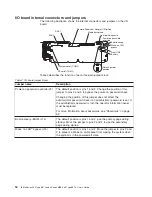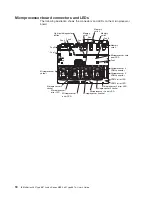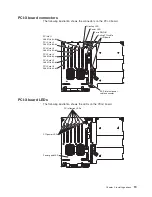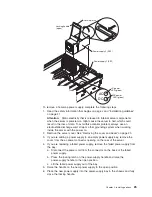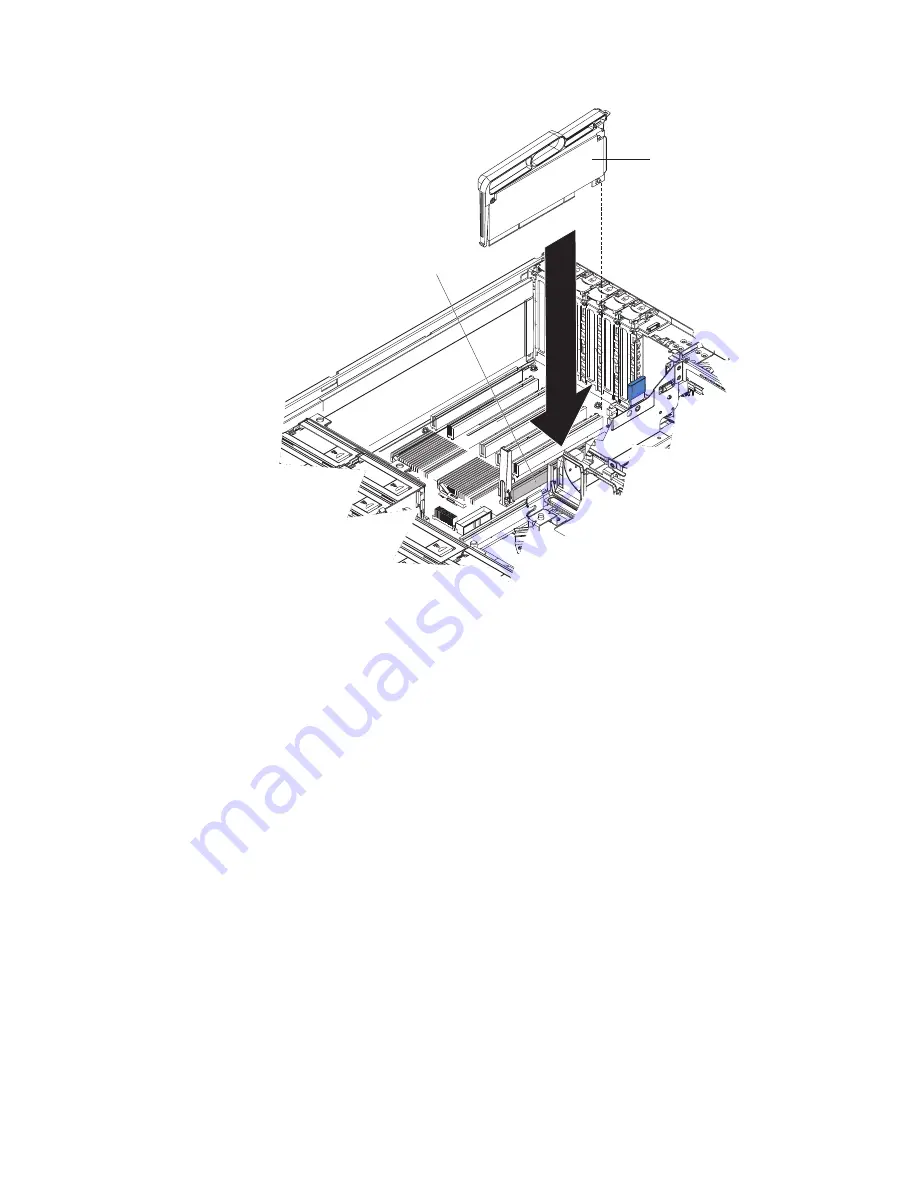
AC
DC
ServeRAID-8i adapter
ServeRAID-8i
slot
1.
Read
the
safety
information
that
begins
on
page
v
and
“Installation
guidelines”
on
page
21.
2.
Turn
off
the
server
and
peripheral
devices,
and
disconnect
the
power
cords.
Remove
the
cover
(see
“Removing
the
cover
and
bezel”
on
page
23).
3.
Remove
all
the
cables
from
the
connectors
on
the
I/O
board.
4.
Touch
the
static-protective
package
that
contains
the
adapter
to
any
unpainted
surface
on
the
outside
of
the
server;
then,
grasp
the
adapter
by
the
top
edge
or
upper
corners
of
the
adapter
and
remove
it
from
the
package.
5.
Remove
the
ServeRAID-8i
adapter
from
the
package,
using
the
plastic
handle.
Attention:
Incomplete
insertion
might
cause
damage
to
the
server
or
the
ServeRAID-8i
adapter.
6.
Position
the
ServeRAID-8i
adapter
so
that
the
metal
locking
clasp
is
at
the
rear
of
the
server;
then,
press
the
ServeRAID-8i
adapter
firmly
into
the
connector.
If
you
have
other
options
to
install
or
remove,
do
so
now;
otherwise,
go
to
“Completing
the
installation”
on
page
47.
Chapter
2.
Installing
options
27
Содержание xSeries MXE 460
Страница 1: ...IBM xSeries 460 Type 8872 and xSeries MXE 460 Type 8874 User s Guide ERserver...
Страница 2: ......
Страница 3: ...IBM xSeries 460 Type 8872 and xSeries MXE 460 Type 8874 User s Guide ERserver...
Страница 26: ...14 IBM xSeries 460 Type 8872 and xSeries MXE 460 Type 8874 User s Guide...
Страница 68: ...56 IBM xSeries 460 Type 8872 and xSeries MXE 460 Type 8874 User s Guide...
Страница 100: ...88 IBM xSeries 460 Type 8872 and xSeries MXE 460 Type 8874 User s Guide...
Страница 105: ......
Страница 106: ...Part Number 31R1513 Printed in USA 1P P N 31R1513...