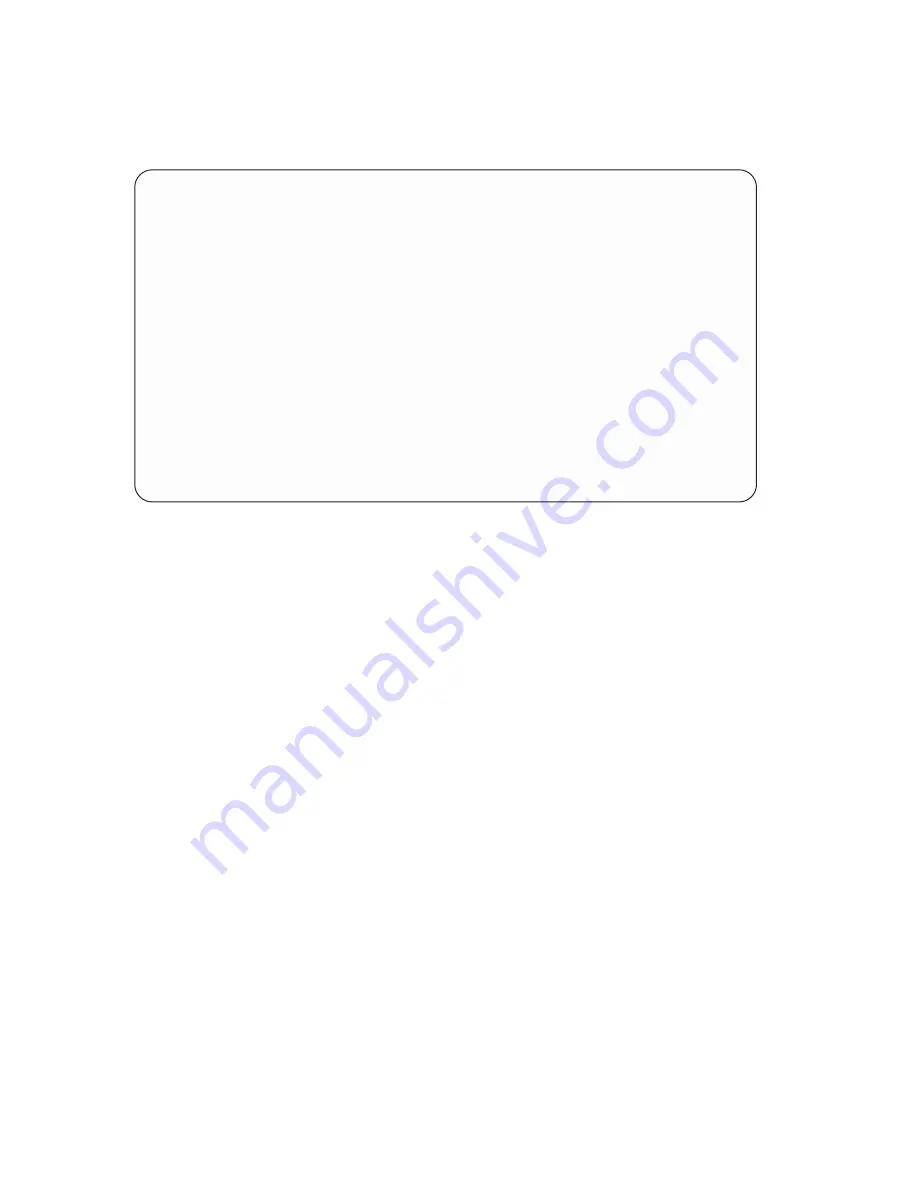
Viewing and changing settings
The Configuration/Setup Utility menu displayed by your computer might look
slightly different from the menu shown here, but it will operate the same way.
Configuration/Setup Utility
__________________________________________________
Select Option:
v
System Summary
v
Product Data
v
Devices and I/O Ports
v
Start Options
v
Date and Time
v
Advanced Setup
v
System Security
v
Power Management
Save Settings
Restore Settings
Load Default Settings
Exit
The Configuration/Setup Utility program menu lists items that identify system
configuration topics. You might see symbols next to configuration menu items.
The following table explains these symbols.
v
An additional submenu or screen is available
A change to that item has been made in the system configuration, or
the Configuration/Setup Utility program has detected an error and
attempted to correct it. Also, an additional menu might follow a menu
item with a
#
beside it.
*
A system resource conflict was detected. Resolve this conflict before
exiting from the Configuration/Setup Utility program so that your
computer will function properly.
[ ]
In the program menus, the Configuration/Setup Utility on
information you can change is enclosed in brackets like these. You
cannot change information that is not enclosed in brackets.
When working with the Configuration/Setup Utility program menu, you must
use the keyboard. The following table shows the keys used to accomplish
various tasks.
↑↓
Use these arrow keys to move among menu items until the item you want is
highlighted.
←→
Use these arrow keys to display and toggle among choices for a menu item.
Enter
Press this key to select a highlighted menu item.
34
User Guide
Содержание X40i - NetVista - 2179
Страница 2: ......
Страница 14: ...xii User Guide ...
Страница 26: ...Figure 1 Standard connectors 10 User Guide ...
Страница 28: ...12 User Guide ...
Страница 48: ...32 User Guide ...
Страница 54: ...38 User Guide ...
Страница 59: ...Chapter 5 Installing options 43 ...
Страница 90: ...74 User Guide ...
Страница 96: ...80 User Guide ...
Страница 102: ...86 User Guide ...
Страница 103: ......






























