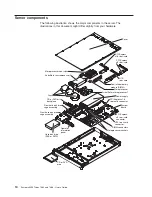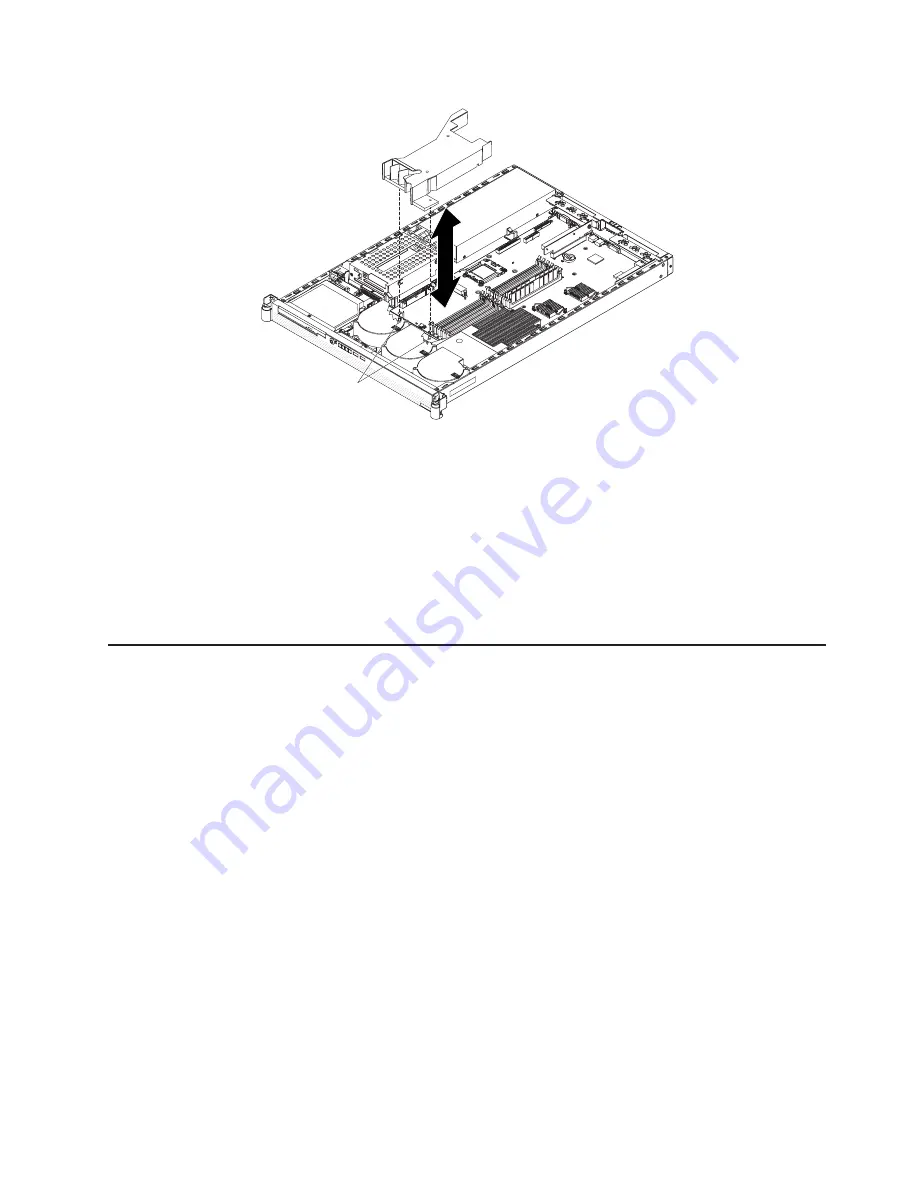
Alignment pins
1.
Read
the
safety
information
that
begins
on
page
v
and
“Installation
guidelines”
on
page
21.
2.
Turn
off
the
server
and
all
attached
peripheral
devices.
Disconnect
all
power
cords;
then,
disconnect
all
external
signal
cables
from
the
server.
3.
Remove
the
server
from
the
rack;
then,
remove
the
server
cover
(see
“Removing
the
cover”
on
page
23).
4.
Lift
the
air
baffle
up,
and
out
of
the
server.
Store
the
air
baffle
in
a
safe
place,
and
keep
it
available
for
later
reinstallation.
If
you
have
other
devices
to
install
or
remove,
do
so
now.
Installing
an
adapter
The
following
notes
describe
the
types
of
adapters
and
riser
cards
that
the
server
supports
and
other
information
that
you
must
consider
when
you
install
an
adapter:
v
Read
the
documentation
that
comes
with
your
operating
system.
v
Locate
the
documentation
that
comes
with
the
adapter
and
follow
those
instructions
in
addition
to
the
instructions
in
this
section.
If
you
must
change
the
switch
settings
or
jumper
settings
on
the
adapter,
follow
the
instructions
that
come
with
the
adapter.
v
The
server
has
one
PCI
Express
(PCIe)
x16
riser-card
connector,
one
PCIe
x8
riser-card
connector,
and
one
Hyper
Transport
(HTX)
riser-card
connector.
These
connectors
support
half-length
riser
cards.
v
All
PCIe
devices
in
the
server
must
conform
to
the
PCIe
based
specification,
revision
1.1
compliant
requirements.
v
If
you
plan
to
install
an
adapter
in
the
server,
you
must
install
the
adapter
on
a
riser
card
that
the
server
supports.
The
server
supports
a
maximum
of
two
riser
cards
and
two
adapters.
–
You
can
install
a
PCIe
x16
riser
card
in
its
designated
connector
in
the
server.
In
addition,
you
can
install
either
a
PCIe
x8
riser
card
or
an
HTX
riser
card
in
its
designated
connector
in
the
server.
–
You
can
install
a
half-length
adapter
on
the
PCIe
x16
riser
card.
In
addition,
you
can
install
a
half-length
adapter
on
either
the
PCIe
x8
riser
card
or
the
HTX
riser
card.
The
server
does
not
support
both
a
PCIe
x8
adapter
and
an
HTX
adapter
in
the
same
configuration.
Chapter
2.
Installing
optional
devices
25
Содержание x3455 - System - 7984
Страница 1: ...System x3455 Types 7984 and 7986 User s Guide...
Страница 2: ......
Страница 3: ...System x3455 Types 7984 and 7986 User s Guide...
Страница 70: ...56 System x3455 Types 7984 and 7986 User s Guide...
Страница 111: ......
Страница 112: ...Part Number 42D2184 Printed in USA 1P P N 42D2184...