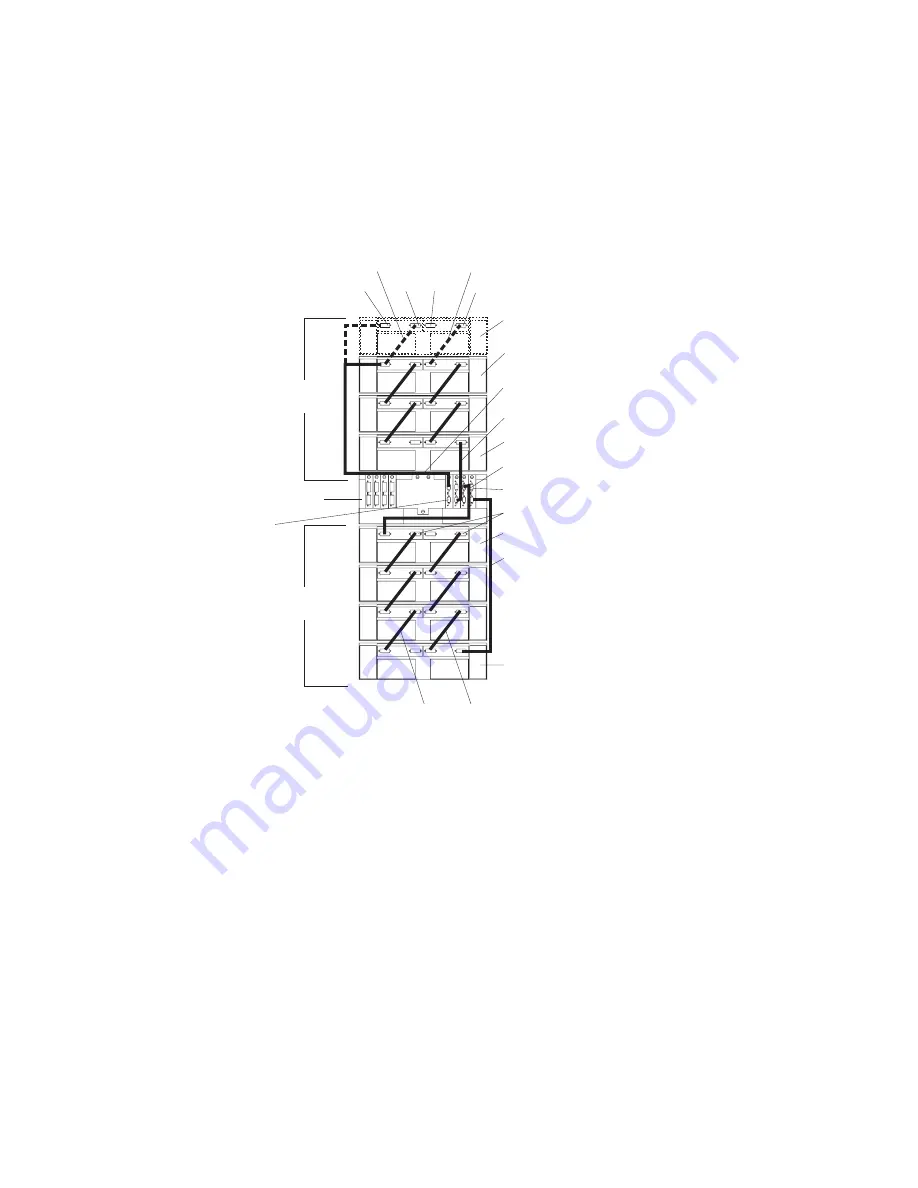
To add the FAStT EXP700 to a Fibre Channel loop, cable the SFP module input
port on an existing ESM (shown as last drive enclosure in Figure 34) to an SFP
module output port (shown as new FAStT EXP700 in Figure 34). You can cable
additional FAStT EXP700 expansion units until the loop reaches the maximum
defined by the storage server. The storage server might also have cabling
configuration information or restrictions that you must follow.
You can connect FAStT200, FAStT500, and FAStT700 storage servers to FAStT
EXP500 and FAStT EXP700 expansion units. Use Table 4 on page 35 and Table 5
on page 35 to determine the number of expansion units that you can connect to a
FAStT storage server redundant loop (drive loop pair).
Table 4 on page 35 gives examples of FAStT EXP700 and FAStT EXP500
expansion unit configurations with one FAStT500 or one FAStT700 storage server.
For each configuration, the maximum number of expansion units that you can
connect to one storage server are listed. In addition, it shows the maximum number
of hard disk drives that are supported in each configuration.
Drive enclosures
group 1
Drive enclosures
group 2
Drive loop A
Drive loop B
Drive loop C
Output
Drive loop D
Storage server
Drive loop A
Fibre Channel
interface cables
Drive loop C
F
interface cables
ibre Channel
Drive loop B
F
interface cables
ibre Channel
Drive loop D
F
interface cables
ibre Channel
Input
New FAStT EXP700
First FAStT EXP700
First FAStT EXP700
Last FAStT EXP700
Input
Input
Output
Output
Last drive enclosure
ESM
Figure 34. Cabling the FAStT EXP700 to a loop
34
IBM TotalStorage FAStT EXP700 Storage Expansion Unit: Installation and User’s Guide
Содержание TotalStorage FAStT EXP700
Страница 1: ...IBM IBM TotalStorage FAStT EXP700 Storage Expansion Unit Installation and User s Guide ...
Страница 2: ......
Страница 3: ...IBM TotalStorage FAStT EXP700 Storage Expansion Unit Installation and User s Guide ...
Страница 8: ...vi IBM TotalStorage FAStT EXP700 Storage Expansion Unit Installation and User s Guide ...
Страница 10: ...viii IBM TotalStorage FAStT EXP700 Storage Expansion Unit Installation and User s Guide ...
Страница 12: ...x IBM TotalStorage FAStT EXP700 Storage Expansion Unit Installation and User s Guide ...
Страница 18: ...xvi IBM TotalStorage FAStT EXP700 Storage Expansion Unit Installation and User s Guide ...
Страница 30: ...10 IBM TotalStorage FAStT EXP700 Storage Expansion Unit Installation and User s Guide ...
Страница 68: ...48 IBM TotalStorage FAStT EXP700 Storage Expansion Unit Installation and User s Guide ...
Страница 72: ...52 IBM TotalStorage FAStT EXP700 Storage Expansion Unit Installation and User s Guide ...
Страница 74: ...54 IBM TotalStorage FAStT EXP700 Storage Expansion Unit Installation and User s Guide ...
Страница 88: ...68 IBM TotalStorage FAStT EXP700 Storage Expansion Unit Installation and User s Guide ...
Страница 94: ...74 IBM TotalStorage FAStT EXP700 Storage Expansion Unit Installation and User s Guide ...
Страница 98: ...78 IBM TotalStorage FAStT EXP700 Storage Expansion Unit Installation and User s Guide ...
Страница 99: ......
Страница 100: ... Part Number 32P0178 Printed in U S A 1P P N 32P0178 ...
















































