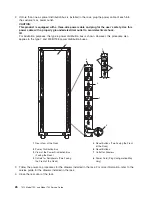DC
Rack
Configuration
The
dc
rack
must
be
connected
to
an
external
-48
V
dc
power
source.
The
-48
V
dc
power
source
must
be
electrically
isolated
from
the
ac
power
source.
In
addition,
the
-48
V
dc
source
must
be
grounded.
The
dc
rack
can
be
connected
to
one
or
two
-48
V
dc
power
source
to
provide
redundant
power
backup.
If
two
power
sources
are
used,
one
power
source
is
connected
to
bus
bar
A
and
the
other
to
bus
bar
B.
The
circuit
breakers
in
the
dc
power
distribution
panel
are
attached
to
two
dc
power
bus
bars
(bus
bar
A,
and
bus
bar
B).
As
described
above,
these
bus
bars
can
be
connected
either
to
a
common
power
source
or
to
separate
power
sources
(redundant
power).
Typically,
a
dc
power
distribution
panel
contains
two
matching
banks
of
circuit
breakers.
Each
bank
of
circuit
breakers
is
connected
to
either
bus
bar
A
or
bus
bar
B.
The
-48
V
dc
power
supply
of
each
drawer
is
connected
to
one
circuit
breaker
in
each
bank
of
the
-48
V
dc
power
distribution
panel.
Thus,
when
one
of
the
-48
V
dc
power
sources
fails,
the
devices
in
the
rack
still
receive
power
from
the
other
source.
The
exact
configuration
of
the
dc
power
distribution
panel
depends
on
the
configuration
of
drawers
and
devices
installed
in
the
rack.
Illustrations
on
the
following
pages
show
typical
examples
of
power
distribution
for
a
standalone
rack
containing
a
CPU
drawer
and
device
drawers.
Note:
Before
you
service
the
dc
power
distribution
panel,
use
care
to
first
determine
the
exact
power
configuration
and
distribution.
The
following
illustration
shows
a
typical
dc
power
distribution
panel
(external
view).
1
Cable
Channel
Cover
3
Power
Distribution
Panel
2
Terminal
Block
(Both
Sides)
4
Front
of
Rack
DC
Power
Distribution
and
Ground
Illustration
The
following
illustration
is
for
reference
only
and
shows
the
power
distribution
in
a
typical
-48
V
dc
rack
connected
to
two
-48
V
dc
power
sources.
Each
power
supply
in
the
CPU
drawer
is
connected
to
a
separate
circuit
breaker
in
the
-48
V
dc
power
distribution
panel.
Chapter
1.
Reference
Information
11
Содержание THINKPAD T42 -
Страница 1: ...7014 Series Model T00 and Model T42 System Rack Service Guide SA38 0577 05 ERserver...
Страница 2: ......
Страница 3: ...7014 Series Model T00 and Model T42 System Rack Service Guide SA38 0577 05 ERserver...
Страница 10: ...viii 7014 Model T00 and Model T42 Service Guide...
Страница 36: ...24 7014 Model T00 and Model T42 Service Guide...
Страница 72: ...60 7014 Model T00 and Model T42 Service Guide...
Страница 80: ...68 7014 Model T00 and Model T42 Service Guide...
Страница 85: ......
Страница 86: ...Printed in USA November 2003 SA38 0577 05...