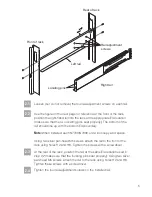Thumbscrew
Release tab
3.3
Remove the five fan modules from the front of the system unit by performing
the following steps:
1.
Loosen the thumbscrew on the fan module handle.
2.
Press the release tab of the fan module handle, and then pull
the handle toward you to remove the fan from the chassis. Make
sure that you support the fan with your free hand. After removing
each fan place it on a table or other safe place.
3.4
Remove the two power supplies from the rear of the system unit by
performing the following steps:
1.
Loosen the two thumbscrews on the power supply.
2.
Lower the cam handle and slide the power supply out of the
chassis. Make sure that you support the power supply with
your free hand. After removing each power supply place it on a
table or other safe place.
Thumbscrews
Cam handle
Cam handle
8
Содержание System Storage N7000
Страница 1: ...N7000 Series Gateway Installation and Setup Instructions IBM System Storage...
Страница 2: ......
Страница 4: ......