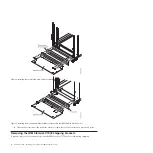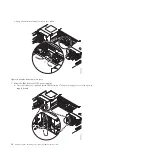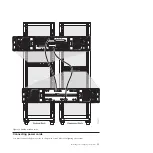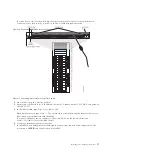Verifying that the IBM Storwize V7000 control enclosure is cabled
between racks
If you ordered your PureFlex System with Storwize V7000 storage, ensure that the rack-to-rack SAS
cables are connected between the IBM Storwize V7000 control enclosure in rack 1 to the IBM Storwize
V7000 expansion enclosure in rack 2.
Procedure
If you have a second rack, and if the second rack has an IBM Storwize V7000 expansion enclosure, make
sure the rack-to-rack SAS cables are connected between the IBM Storwize V7000 control enclosure in the
system rack to the IBM Storwize V7000 expansion enclosure in the expansion rack as shown in figure
Figure 14 on page 13. For more information about connecting the IBM Storwize V7000 SAS cables to the
IBM Storwize V7000 expansion enclosures, see Connecting the SAS cables to the expansion enclosures.
Figure 13. Snap the power supply latches back into place.
12
PureFlex System: Installing and configuring IBM PureFlex System
Содержание PureFlex System
Страница 1: ...PureFlex System Installing and configuring IBM PureFlex System GI11 9880 02...
Страница 2: ......
Страница 3: ...PureFlex System Installing and configuring IBM PureFlex System GI11 9880 02...
Страница 6: ...iv PureFlex System Installing and configuring IBM PureFlex System...
Страница 34: ...22 PureFlex System Installing and configuring IBM PureFlex System...
Страница 44: ...32 PureFlex System Installing and configuring IBM PureFlex System...
Страница 45: ......
Страница 46: ...Part Number 00L5196 Printed in USA GI11 9880 02 1P P N 00L5196...