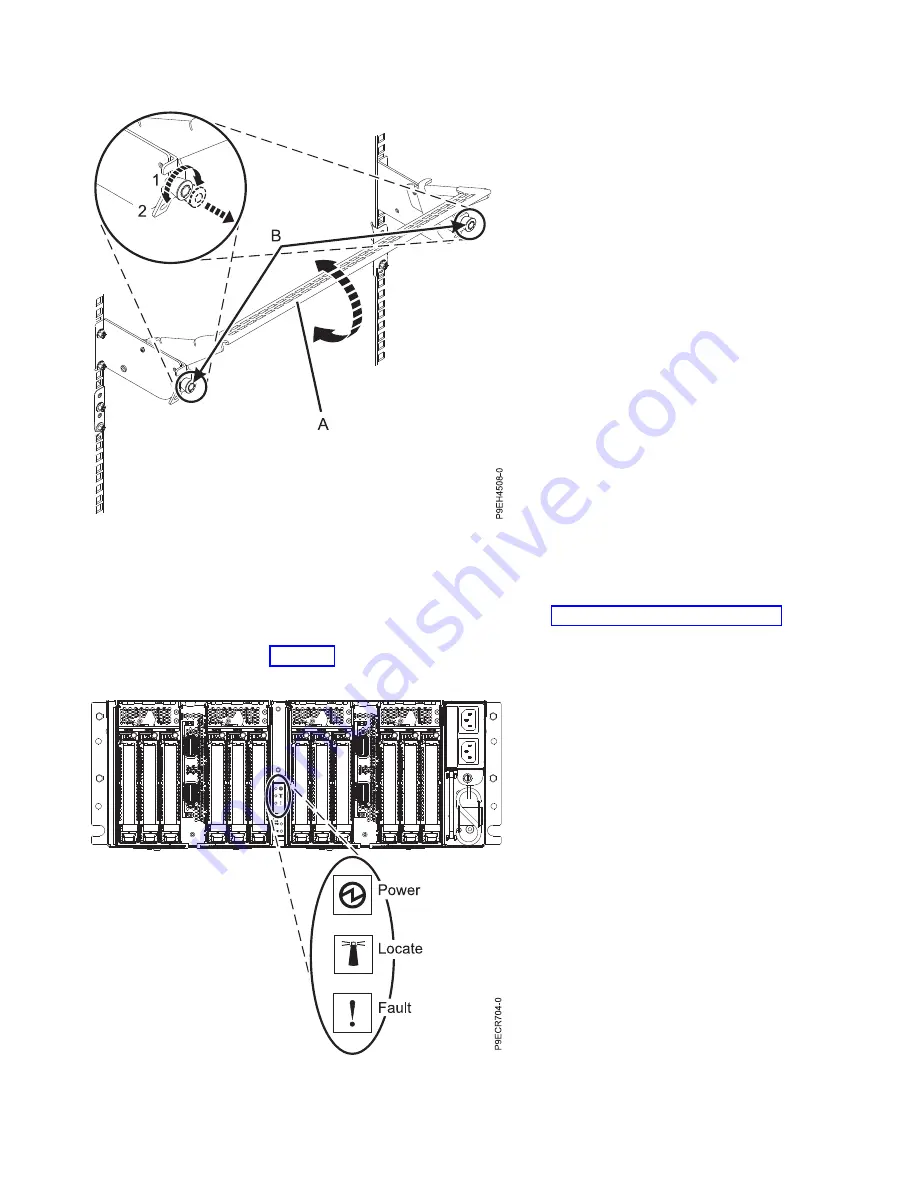
3.
If necessary, close the rear rack door.
4.
Start the system and the EMX0 PCIe3 expansion drawer. When you start the system, the EMX0 PCIe3
expansion drawer powers on automatically. For instructions, see “Starting the system” on page 29.
5.
Ensure that the rear power indicator LED on the rear of your EMX0 PCIe3 expansion drawer is
turned on as shown in Figure 24.
Figure 23. Placing the cable management bracket in the lowered operating position
Figure 24. Rear power indicator for the EMX0 PCIe3 expansion drawer
22
Power Systems: PCIe3 6-slot fanout module for the EMX0 PCIe Gen3 I/O expansion drawer
Содержание Power System PCIe3
Страница 1: ...Power Systems PCIe3 6 slot fanout module for the EMX0 PCIe Gen3 I O expansion drawer IBM...
Страница 2: ......
Страница 3: ...Power Systems PCIe3 6 slot fanout module for the EMX0 PCIe Gen3 I O expansion drawer IBM...
Страница 6: ...iv Power Systems PCIe3 6 slot fanout module for the EMX0 PCIe Gen3 I O expansion drawer...
Страница 16: ...xiv Power Systems PCIe3 6 slot fanout module for the EMX0 PCIe Gen3 I O expansion drawer...
Страница 40: ...24 Power Systems PCIe3 6 slot fanout module for the EMX0 PCIe Gen3 I O expansion drawer...
Страница 52: ...36 Power Systems PCIe3 6 slot fanout module for the EMX0 PCIe Gen3 I O expansion drawer...
Страница 64: ...48 Power Systems PCIe3 6 slot fanout module for the EMX0 PCIe Gen3 I O expansion drawer...
Страница 65: ......
Страница 66: ...IBM...
















































