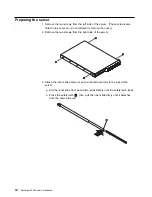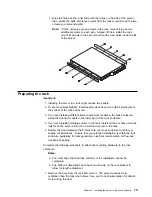Section 1. IBM Netfinity 4000R server
Chapter 1. Introducing your IBM Netfinity 4000R
. . . . . . . . . . . . . . . .
3
Inventory list
. . . . . . . . . . . . . . . . . . . . . . . . . . . . . . . . . . . . . . . .
3
Features at a glance
. . . . . . . . . . . . . . . . . . . . . . . . . . . . . . . . . . .
4
Model specifications
. . . . . . . . . . . . . . . . . . . . . . . . . . . . . . . . . . .
5
What your IBM Netfinity 4000R offers
. . . . . . . . . . . . . . . . . . . . . . . . .
5
Reliability, availability, and serviceability features
. . . . . . . . . . . . . . . . . .
6
Upgradable BIOS
. . . . . . . . . . . . . . . . . . . . . . . . . . . . . . . . . . . . .
6
Placement considerations
. . . . . . . . . . . . . . . . . . . . . . . . . . . . . . . .
7
System specifications
. . . . . . . . . . . . . . . . . . . . . . . . . . . . . . . . . .
8
Controls, indicators, and connectors
. . . . . . . . . . . . . . . . . . . . . . . . . .
9
Front View
. . . . . . . . . . . . . . . . . . . . . . . . . . . . . . . . . . . . . . .
9
Back View
. . . . . . . . . . . . . . . . . . . . . . . . . . . . . . . . . . . . . .
11
Chapter 2. Installing the server in the rack enclosure
. . . . . . . . . . . .
13
What you will need
. . . . . . . . . . . . . . . . . . . . . . . . . . . . . . . . . . .
13
Preparing the server
. . . . . . . . . . . . . . . . . . . . . . . . . . . . . . . . . .
14
Preparing the rack
. . . . . . . . . . . . . . . . . . . . . . . . . . . . . . . . . . .
15
Installing the server
. . . . . . . . . . . . . . . . . . . . . . . . . . . . . . . . . .
18
Removing the server from the rack
. . . . . . . . . . . . . . . . . . . . . . . . .
21
Chapter 3. Using the setup utility
. . . . . . . . . . . . . . . . . . . . . . . . .
23
Chapter 4. Installing the operating system
. . . . . . . . . . . . . . . . . . .
25
What you need
. . . . . . . . . . . . . . . . . . . . . . . . . . . . . . . . . . . . .
25
What to do
. . . . . . . . . . . . . . . . . . . . . . . . . . . . . . . . . . . . . . . .
25
Chapter 5. Solving problems
. . . . . . . . . . . . . . . . . . . . . . . . . . .
29
General symptoms
. . . . . . . . . . . . . . . . . . . . . . . . . . . . . . . . . . .
29
Power-on self-test (POST)
. . . . . . . . . . . . . . . . . . . . . . . . . . . . . .
29
POST beep codes
. . . . . . . . . . . . . . . . . . . . . . . . . . . . . . . . . .
29
Error messages
. . . . . . . . . . . . . . . . . . . . . . . . . . . . . . . . . . . . .
30
Software-generated error messages
. . . . . . . . . . . . . . . . . . . . . . .
32
Diagnostic utility
. . . . . . . . . . . . . . . . . . . . . . . . . . . . . . . . . . . .
32
Copyright IBM Corp. 1999
1
Содержание NETFINITY 4000R
Страница 1: ...IBM IBM Netfinity 4000R User s Handbook...
Страница 2: ......
Страница 3: ...IBM IBM Netfinity 4000R User s Handbook...
Страница 12: ...2 Netfinity 4000R User s Handbook...
Страница 32: ...22 Netfinity 4000R User s Handbook...
Страница 38: ...28 Netfinity 4000R User s Handbook...
Страница 48: ...38 Netfinity 4000R User s Handbook...
Страница 76: ...66 Netfinity 4000R User s Handbook...
Страница 81: ...Section 3 Appendixes Copyright IBM Corp 1999 71...
Страница 82: ...72 Netfinity 4000R User s Handbook...
Страница 86: ...76 Netfinity 4000R User s Handbook...
Страница 88: ...78 Netfinity 4000R User s Handbook...
Страница 98: ...88 Netfinity 4000R User s Handbook...
Страница 102: ...IBM Part Number 00N9106 Printed in U S A N91 6...