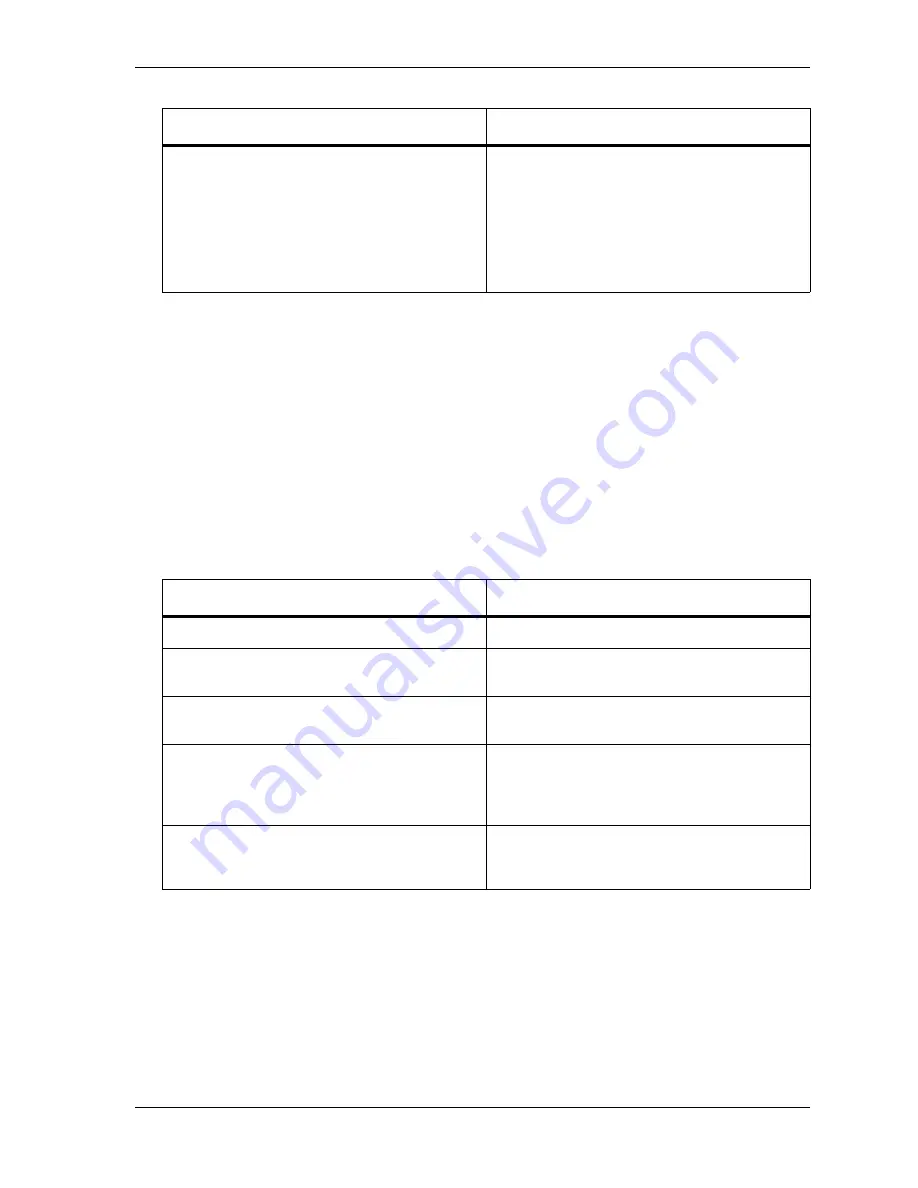
Appendix A: Configuration
452
Netcool/Proviso Cisco IP Telephony Technology Pack User’s Guide, Version 4.3-W
15. Ensure that the Bulk input files can be read.
To verify that the UBA application can read the Bulk input files, follow these steps:
15-a. Place a Bulk input file at the source input location.
—
(443 only)
The source input location for Bulk input files is specified using the
URI
parameter from the
pack’s XSD file, which you can view using the Topology Editor.
—
(Pre-443 only)
The source input location for Bulk input files is specified using the
URI
parameter from
the template file, which you added to the
dc.cfg
file in a previous step.
Within the configured file retrieval interval (typically, five minutes), the UBA application retrieves the
Bulk input file and copies it to the following directory:
DATA_CHANNEL_HOME
/UBA.<channel>.<collector>/<instance>/do/
where:
The UBA application then processes the Bulk input file according to the instructions in the Bulk Adaptor
Design File.
Note:
The first time that the UBA processes a Bulk input file, it passes a metric to the CME. The CME
rejects this metric as a BAD_METRIC because the metric does not have an associated grouped sub-element prior
to the time this metric is recorded. This is expected behavior. The CME accepts metrics from the Bulk input files
after the inventory is run.
15-b. Ensure that the UBA application can successfully read the Bulk input file you copied into the source
input location by issuing a
tail
utility command similar to the following:
The UBA application connects to the database.
This event causes a message similar to the following to
display:
DB_CONNECT Connecting to <sid> as
<user>
If you see this database connection message without prior
errors, the UBA application has passed the syntax check.
Event Meaning
Variable Meaning
DATA_CHANNEL_HOME
Is
/opt/datachannel
, by default.
<channel>
Specifies the channel number (for example, 1) you
specified when configuring this DataChannel.
<collector>
Specifies the collector number (for example, 100) you
specified when configuring this UBA Bulk Collector.
<instance>
(443 only)
Specifies the string for the
INSTANCES
parameter in the
pack’s XSD file. Typically, this string represents the name
of the pack and is read-only. You can view the string
specified for
INSTANCES
using the Topology Editor.
<instance>
(pre-443 only)
Specifies the string for the
INSTANCES
parameter in the
pack’s template file. You were instructed to copy this
parameter to the
dc.cfg
file in a previous step.
Содержание NETCOOL 4.3-W
Страница 4: ......
Страница 18: ...Contents xviii Netcool Proviso Cisco IP Telephony Technology Pack User s Guide Version 4 3 W...
Страница 22: ...Preface xxii Netcool Proviso Cisco IP Telephony Technology Pack User s Guide Version 4 3 W...
Страница 27: ...Chapter 1 Introduction Netcool Proviso Cisco IP Telephony Technology Pack User s Guide Version 4 3 W 5 NOTES...
Страница 28: ...Chapter 1 Introduction 6 Netcool Proviso Cisco IP Telephony Technology Pack User s Guide Version 4 3 W...
Страница 131: ...Chapter 2 Supported Reports Netcool Proviso Cisco IP Telephony Technology Pack User s Guide Version 4 3 W 109 NOTES...
Страница 132: ...Chapter 2 Supported Reports 110 Netcool Proviso Cisco IP Telephony Technology Pack User s Guide Version 4 3 W...
Страница 140: ...Chapter 3 Devices and Services 118 Netcool Proviso Cisco IP Telephony Technology Pack User s Guide Version 4 3 W NOTES...
Страница 184: ...Chapter 5 Defined Resources 162 Netcool Proviso Cisco IP Telephony Technology Pack User s Guide Version 4 3 W NOTES...
Страница 196: ...Chapter 6 Sub Element Grouping Rules 174 Netcool Proviso Cisco IP Telephony Technology Pack User s Guide Version 4 3 W...
Страница 446: ...Chapter 7 Collection Formulas 424 Netcool Proviso Cisco IP Telephony Technology Pack User s Guide Version 4 3 W NOTES...
Страница 460: ...Chapter 8 Discovery Formulas 438 Netcool Proviso Cisco IP Telephony Technology Pack User s Guide Version 4 3 W NOTES...
Страница 478: ...Appendix A Configuration 456 Netcool Proviso Cisco IP Telephony Technology Pack User s Guide Version 4 3 W...
Страница 510: ...Appendix C Template File Reference 488 Netcool Proviso Cisco IP Telephony Technology Pack User s Guide Version 4 3 W...






























