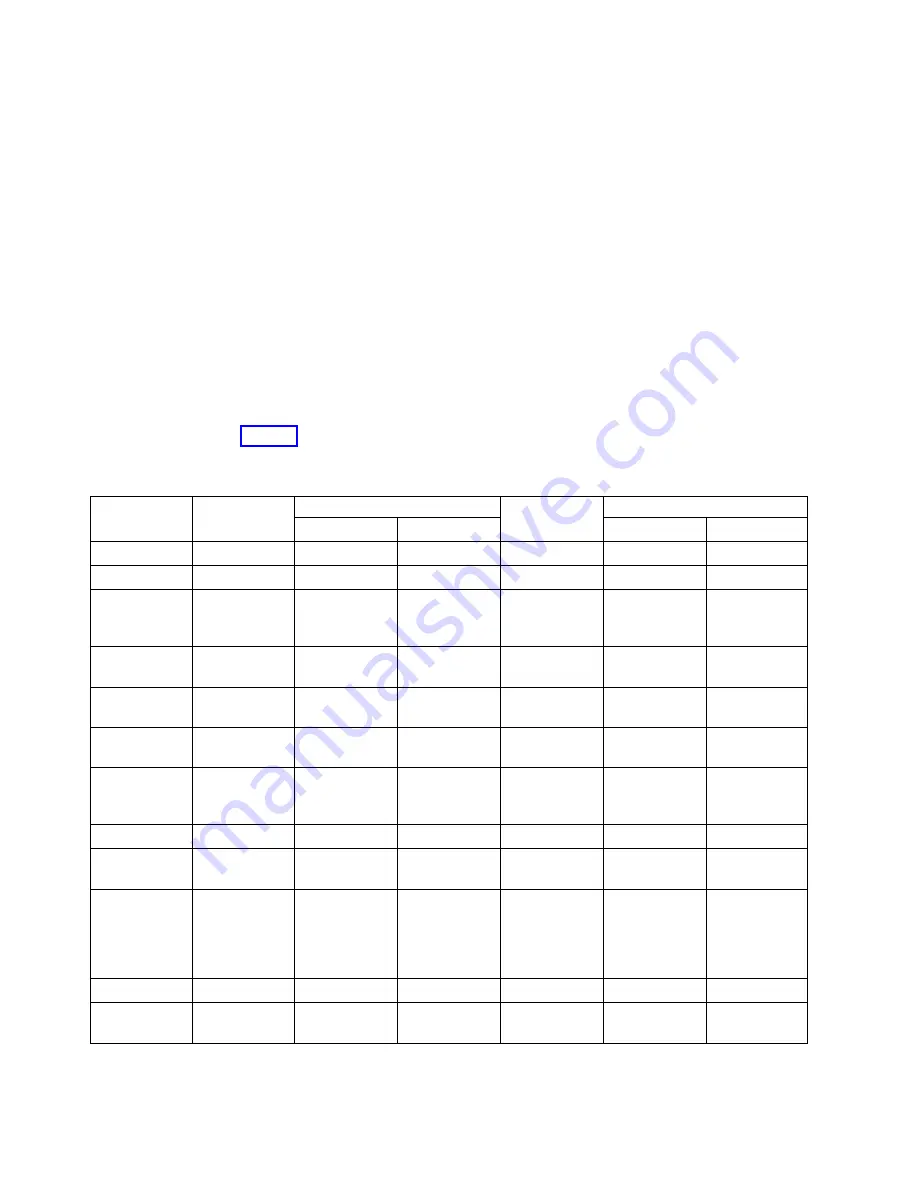
v
Always use a suitably rated mechanical lift or four persons when you are
performing any of the following tasks:
– Removing the expansion enclosure from its packing material
– Lifting and installing the expansion enclosure in the rack for the first time
– Reinstalling the expansion enclosure after you complete a service task (for
example, replacing the enclosure FRU)
v
At least three persons are required to move the 2145-92F enclosure while it is in
the rack (if you are moving the enclosure off the rails). Even after the drives,
power supply units, secondary expander modules, canisters, fans, and top cover
are removed, the enclosure weighs approximately 43 kg (95 lbs).
v
To maximize rack stability, always install the expansion enclosure in the lowest
possible position in the rack.
v
Ensure that the drives are easily accessible. It is best not to install the 2145-92F
expansion enclosure above position 22U in the rack
Weight of expansion enclosure parts
Table 11 summarizes the weight and quantity of the parts (FRUs) that are shipped
with the 2145-92F expansion enclosure.
Table 11. Weight of expansion enclosure parts
FRU
description
FRU part
number
Weight per unit
Quantity
shipped
Total weight
kg
lbs
kg
lb
Enclosure FRU
01LJ112
42.5
93.696
1
42.500
93.696
Rail kit
01LJ114
9.231
20.351
1
9.231
20.351
Front fascia
(4U front
cover)
01LJ116
0.303
0.668
1
0.303
0.668
Display panel
assembly
01LJ118
0.020
0.044
1
0.020
0.044
PSU fascia (1U
cover)
01LJ120
0.010
0.022
1
0.010
0.022
Power supply
unit (PSU)
01LJ122
3.335
7.352
2
6.670
14.705
Secondary
expansion
module
01LJ124
0.826
1.821
2
1.652
3.642
Fan module
01LJ126
0.890
1.962
4
3.560
7.848
Expansion
canister
01LJ128
1.588
3.501
2
3.176
7.002
Cable
management
arm (lower
and upper
arms)
01LJ130
1.373
3.027
1
1.373
3.027
Top cover
01LJ132
3.720
8.201
1
3.720
8.201
Fan interface
board
01LJ134
0.118
0.260
1
0.236
0.260
46
SAN Volume Controller: Model 2145-SV1 Hardware Installation Guide
Содержание MTM 2145-SV1
Страница 8: ...viii SAN Volume Controller Model 2145 SV1 Hardware Installation Guide ...
Страница 26: ...xxvi SAN Volume Controller Model 2145 SV1 Hardware Installation Guide ...
Страница 72: ...38 SAN Volume Controller Model 2145 SV1 Hardware Installation Guide ...
Страница 192: ...158 SAN Volume Controller Model 2145 SV1 Hardware Installation Guide ...
Страница 194: ...160 SAN Volume Controller Model 2145 SV1 Hardware Installation Guide ...
Страница 196: ...162 SAN Volume Controller Model 2145 SV1 Hardware Installation Guide ...
Страница 200: ...166 SAN Volume Controller Model 2145 SV1 Hardware Installation Guide ...
Страница 208: ...174 SAN Volume Controller Model 2145 SV1 Hardware Installation Guide ...
Страница 212: ...178 SAN Volume Controller Model 2145 SV1 Hardware Installation Guide ...
Страница 213: ......
Страница 214: ...IBM Printed in USA GI13 4547 02 ...
















































