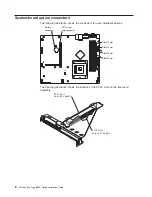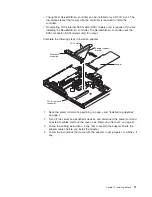5.
Insert
the
new
battery:
a.
Tilt
the
battery
so
that
you
can
insert
it
into
the
socket.
b.
Press
down
on
the
battery
after
you
insert
it
into
the
socket.
6.
Reinstall
the
riser-card
assembly.
7.
Reinstall
the
server
cover.
8.
Reconnect
all
external
cables
and
the
power
cord;
then,
turn
on
the
peripheral
devices
and
the
server.
9.
Start
the
Configuration/Setup
Utility
program
and
set
configuration
parameters.
v
Set
the
system
date
and
time
and
the
user
(power-on)
password.
v
Reconfigure
your
server.
Completing
the
installation
Complete
the
following
steps
to
complete
the
installation:
1.
Reinstall
the
cover.
See
“Installing
the
cover”
on
page
19
for
more
information.
2.
Install
the
server
in
the
rack
cabinet.
See
the
Rack
Installation
Instructions
that
come
with
your
server
for
detailed
information
about
how
to
install
the
server
in
a
rack
cabinet.
Attention:
v
Install
your
server
only
in
a
rack
cabinet
with
perforated
doors.
v
Do
not
leave
open
space
above
or
below
an
installed
server
in
your
rack
cabinet.
To
help
prevent
damage
to
server
components,
always
install
a
filler
panel
to
cover
the
open
space
and
to
help
ensure
proper
air
circulation.
See
the
documentation
that
comes
with
your
rack
cabinet
for
more
information.
3.
Connect
the
cables
and
power
cords.
See
“Connecting
the
cables”
on
page
19
for
more
information.
4.
Update
the
server
configuration.
See
“Updating
the
server
configuration”
on
page
20
for
more
information.
Attention:
For
proper
cooling
and
airflow,
replace
the
server
cover
before
or
shortly
after
turning
on
the
server.
Operating
the
server
for
extended
periods
of
time
(more
than
15
minutes)
with
the
server
cover
removed
might
damage
server
components.
18
xSeries
306
Type
8836:
Option
Installation
Guide
Содержание eServer xSeries 306 Type 8836
Страница 1: ...xSeries 306 Type 8836 Option Installation Guide ERserver...
Страница 2: ......
Страница 3: ...xSeries 306 Type 8836 Option Installation Guide ERserver...
Страница 42: ...30 xSeries 306 Type 8836 Option Installation Guide...
Страница 44: ...32 xSeries 306 Type 8836 Option Installation Guide...
Страница 45: ......
Страница 46: ...Part Number 59P6591 Printed in USA 1P P N 59P6591...